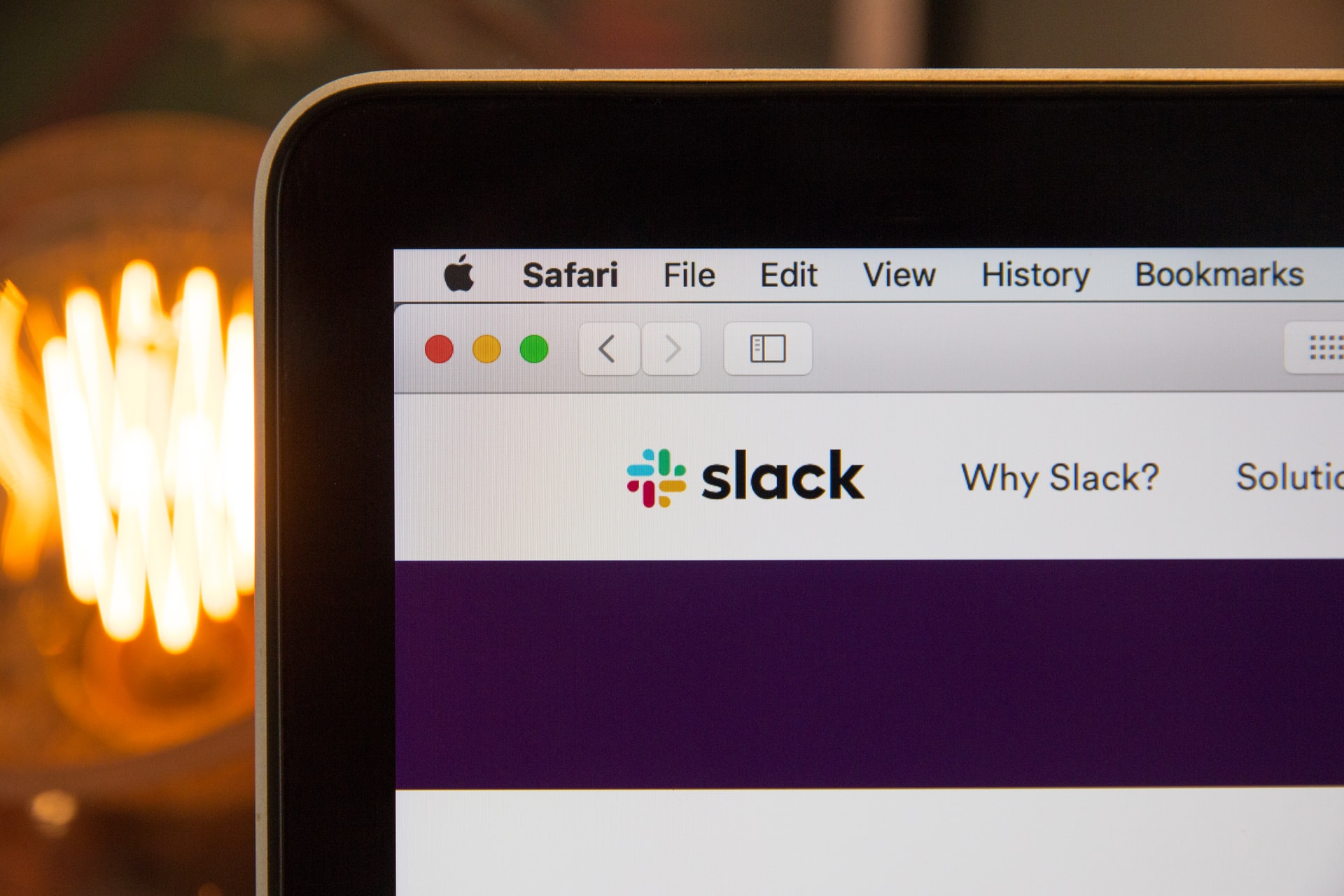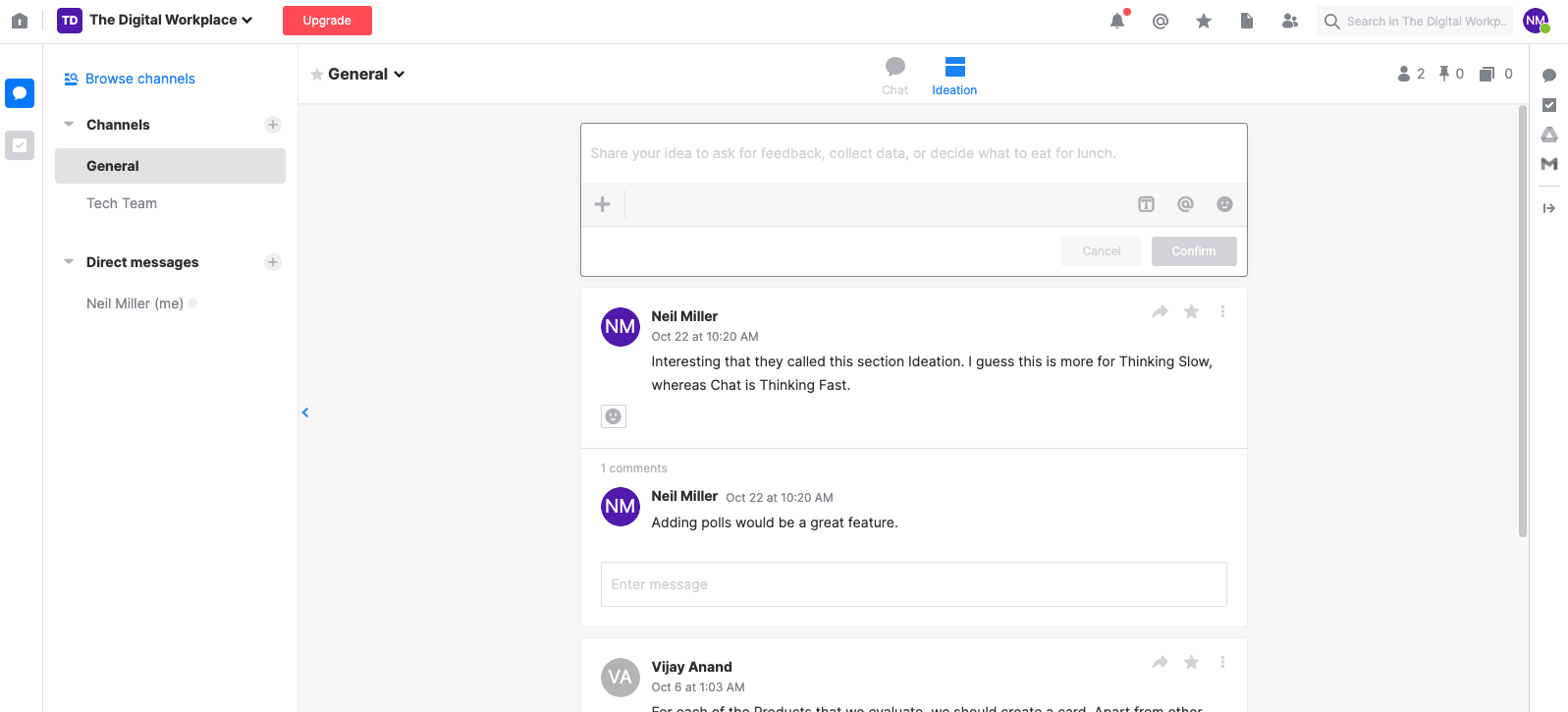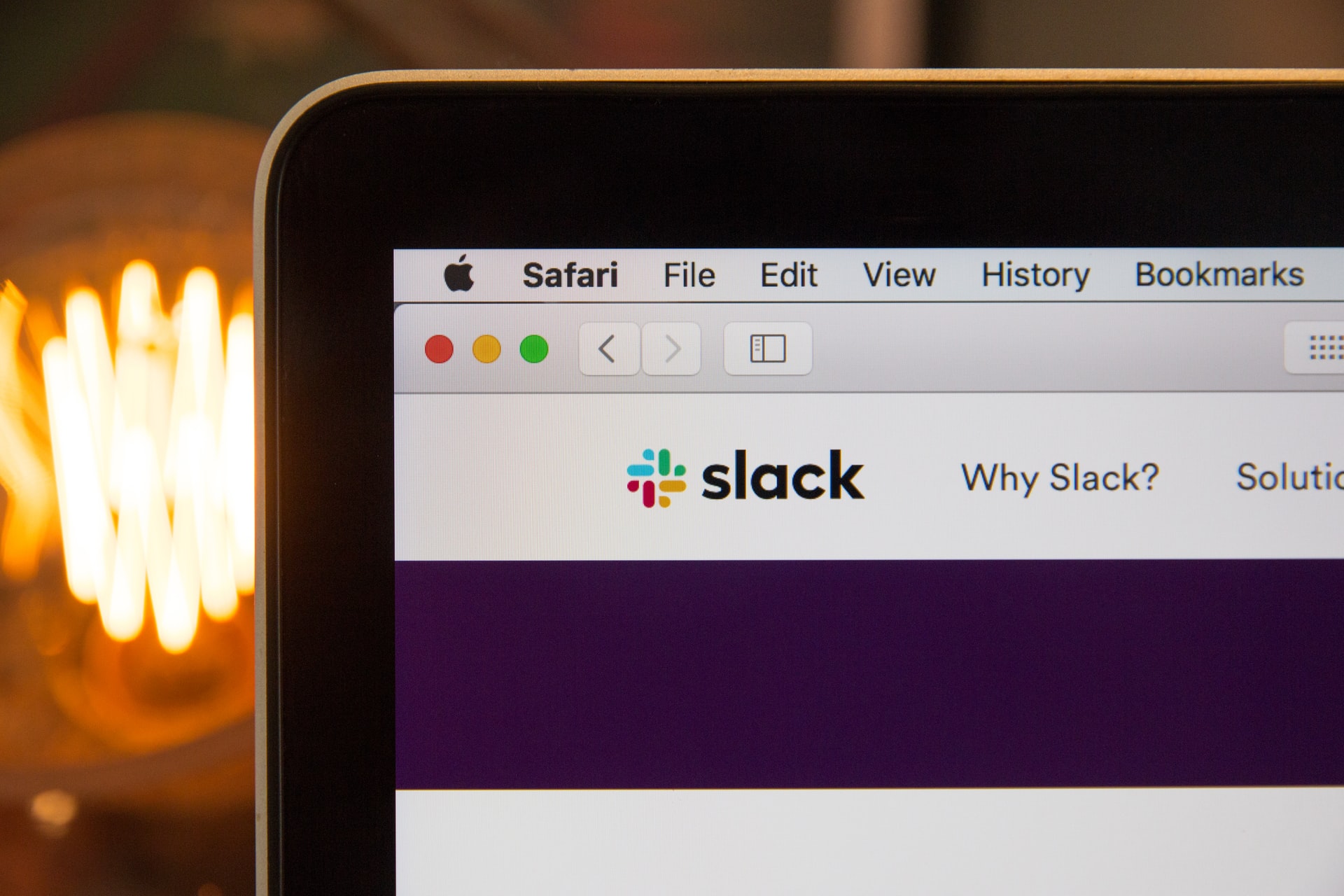Over 10 million people use Slack on a daily basis. There’s no doubt it’s a great tool for communicating as part of a team. But as instantaneous communication has tightened its grip on the day to work life of everyone, we’ve developed a lot of bad habits and it’s time to establish some Slack etiquette.
If you need a place to start looking at what good Slack etiquette looks like, here are five principles to start with.
1. Don’t continue arguments over text
Things can easily be misread over text, especially since there is such a thing as Slack tone. I once had a coworker who I perceived to be really snarky over Slack, but every time we met one on one or in a group setting, they were perfectly reasonable and all the snark had slipped away. I realized this person’s Slack tone was probably just more direct than I expected and learned that I needed to not take it so personally.
If things are getting heated, offer to take it to a phone call or video chat. This bit of Slack etiquette is a good example of moving up and down the fidelity chain and addressing common remote communication challenges. Things can escalate so quickly on Slack that serious damage can be done in a Slack thread where your furiously-typing fingers are responding with your gut reaction.
If you are dealing with a coworker or boss who seems really tough on Slack, have an honest conversation about it over the phone or video. They might not realize the way they are coming across.
2. Use Slack for communication, not project management
If you’re looking at materials in your project management tool, have conversations about edits, comments, and progress in that tool. Imagine you’re working on a new social media campaign in Google Docs and the project’s status is stored in Trello. Keep your comments and edits in those places as a way to not be overwhelmed with online collaboration tools.
Keep Slack messages for ad-hoc messages not related to ongoing projects. If you’re stuck on something, that’s a great time to send out a Slack message and request a call to go over things together.
Try to keep conversations about deliverables and projects as close to the work as possible, which likely means your project management tool.
3. Don’t get involved in other department’s Slack threads
Maybe your boss is well meaning, or maybe they’re too overly involved. Saying “I know this isn’t really my place, but…” or “I saw on that other Slack channel” opens a can of worms. Out of context, diving into Slack channels can cause unnecessary drama and confusion. Having been part of more than one “Nope, you actually misunderstand what those comments/files/GIFs were about” conversation, take it from me: you know what happens when you assume. And it’s only worse when you’re mostly meant to be a viewing participant in that channel or added
Another common culprit? When someone posts asking for feedback from a specific person and the entire company piles on with their perspective. If you or the entire channel has been tagged, reply away. Otherwise, let it go.
4. Don’t blow up someone’s Slack in off hours
Basic Slack etiquette demands to respect people’s time away from Slack. With people in different time zones in a remote team, it’s totally possible that you accidentally ping someone when they weren’t online yet. Avoid hitting someone with a bunch of messages
There are times when you can use the very useful “schedule later” function. Times like:
- Late afternoon before a holiday or Friday afternoon an hour before work is done (don’t pile on to someone or add stress as they attempt to leave the office.)
- A known lunch hour
- Any time you can visibly see the person’s calendar or Slack status and it says they are in a meeting or out
- The weekend
- When the person you’re tagging or needed help from is on vacation or out that day
- Late at night or early morning
Slacking off of regular work hours sets a bad tone and makes people feel like they have to be online and in response mode all the time. Good Slack etiquette also means using the status feature to let people know that you’re in focus work mode.
5. Use memes/gifs/emojis with care
It’s a thing of joy when you find the perfect meme to share with your coworkers about that one problem client. But tread lightly; remember that plenty of other people can see your threads in certain Slack channels. Things to keep in mind:
- Be mindful of inclusion- could that GIF actually be offensive to certain people because it builds on a stereotype?
- Is it worthy of hitting someone with a Slack notification?
- Be aware of others in the group and their sensitivity to something you might see as a joke or casual comment
6. Understand your swim lanes for where to post and when
Here’s a few more grabbag Slack etiquette tips that you and your team can work through.
Always use threaded conversations with the “reply” feature instead of piling everything into one place. Tag people who you need to see that particular message; it’s also a nice message to everyone else that you don’t need them.
Create a new private group if it’s a question that doesn’t need to be handled in a group setting, if it’s something of a personal nature, or if you’re working as part of a temporary team where you need a place with connect with a group that doesn’t have any other channel for open communication on Slack.
Start a new thread when it’s a new idea. If you’ve been going back and forth about the revisions for the next blog post, find that thread again and reply so that everything related to it can easily be found in one place.
Determine what’s kosher for private conversations vs. a group, too. If you need to vent to your coworker about something, tell your boss you’re having a rough day and ask for the morning off, or plan a celebration for someone you’d like to keep secret, use the private function. But don’t let private chat threads become a place for gossip or important updates about collaboration in a hybrid workforce.
A general “anything goes” or watercooler channel on Slack can help separate out things people want to share with the team that don’t really fall under the umbrella of work-related channel updates.
Slack etiquette will continue to evolve, but the most important thing you can do is to help your team develop its own working agreements about how you use your messaging tool. Establish some best practices and revisit them occasionally to see how you can improve everyone’s experience on Slack.
Photo by Stephen Phillips – Hostreviews.co.uk on Unsplash
Over 10 million people use Slack on a daily basis. There’s no doubt it’s a great tool for communicating as part of a team. But as instantaneous communication has tightened its grip on the day to work life of everyone, we’ve developed a lot of bad habits and it’s time to establish some Slack etiquette.
If you need a place to start looking at what good Slack etiquette looks like, here are five principles to start with.
1. Don’t continue arguments over text
Things can easily be misread over text, especially since there is such a thing as Slack tone. I once had a coworker who I perceived to be really snarky over Slack, but every time we met one on one or in a group setting, they were perfectly reasonable and all the snark had slipped away. I realized this person’s Slack tone was probably just more direct than I expected and learned that I needed to not take it so personally.
If things are getting heated, offer to take it to a phone call or video chat. This bit of Slack etiquette is a good example of moving up and down the fidelity chain and addressing common remote communication challenges. Things can escalate so quickly on Slack that serious damage can be done in a Slack thread where your furiously-typing fingers are responding with your gut reaction.
If you are dealing with a coworker or boss who seems really tough on Slack, have an honest conversation about it over the phone or video. They might not realize the way they are coming across.
2. Use Slack for communication, not project management
If you’re looking at materials in your project management tool, have conversations about edits, comments, and progress in that tool. Imagine you’re working on a new social media campaign in Google Docs and the project’s status is stored in Trello. Keep your comments and edits in those places as a way to not be overwhelmed with online collaboration tools.
Keep Slack messages for ad-hoc messages not related to ongoing projects. If you’re stuck on something, that’s a great time to send out a Slack message and request a call to go over things together.
Try to keep conversations about deliverables and projects as close to the work as possible, which likely means your project management tool.
3. Don’t get involved in other department’s Slack threads
Maybe your boss is well meaning, or maybe they’re too overly involved. Saying “I know this isn’t really my place, but…” or “I saw on that other Slack channel” opens a can of worms. Out of context, diving into Slack channels can cause unnecessary drama and confusion. Having been part of more than one “Nope, you actually misunderstand what those comments/files/GIFs were about” conversation, take it from me: you know what happens when you assume. And it’s only worse when you’re mostly meant to be a viewing participant in that channel or added
Another common culprit? When someone posts asking for feedback from a specific person and the entire company piles on with their perspective. If you or the entire channel has been tagged, reply away. Otherwise, let it go.
4. Don’t blow up someone’s Slack in off hours
Basic Slack etiquette demands to respect people’s time away from Slack. With people in different time zones in a remote team, it’s totally possible that you accidentally ping someone when they weren’t online yet. Avoid hitting someone with a bunch of messages
There are times when you can use the very useful “schedule later” function. Times like:
- Late afternoon before a holiday or Friday afternoon an hour before work is done (don’t pile on to someone or add stress as they attempt to leave the office.)
- A known lunch hour
- Any time you can visibly see the person’s calendar or Slack status and it says they are in a meeting or out
- The weekend
- When the person you’re tagging or needed help from is on vacation or out that day
- Late at night or early morning
Slacking off of regular work hours sets a bad tone and makes people feel like they have to be online and in response mode all the time. Good Slack etiquette also means using the status feature to let people know that you’re in focus work mode.
5. Use memes/gifs/emojis with care
It’s a thing of joy when you find the perfect meme to share with your coworkers about that one problem client. But tread lightly; remember that plenty of other people can see your threads in certain Slack channels. Things to keep in mind:
- Be mindful of inclusion- could that GIF actually be offensive to certain people because it builds on a stereotype?
- Is it worthy of hitting someone with a Slack notification?
- Be aware of others in the group and their sensitivity to something you might see as a joke or casual comment
6. Understand your swim lanes for where to post and when
Here’s a few more grabbag Slack etiquette tips that you and your team can work through.
Always use threaded conversations with the “reply” feature instead of piling everything into one place. Tag people who you need to see that particular message; it’s also a nice message to everyone else that you don’t need them.
Create a new private group if it’s a question that doesn’t need to be handled in a group setting, if it’s something of a personal nature, or if you’re working as part of a temporary team where you need a place with connect with a group that doesn’t have any other channel for open communication on Slack.
Start a new thread when it’s a new idea. If you’ve been going back and forth about the revisions for the next blog post, find that thread again and reply so that everything related to it can easily be found in one place.
Determine what’s kosher for private conversations vs. a group, too. If you need to vent to your coworker about something, tell your boss you’re having a rough day and ask for the morning off, or plan a celebration for someone you’d like to keep secret, use the private function. But don’t let private chat threads become a place for gossip or important updates about collaboration in a hybrid workforce.
A general “anything goes” or watercooler channel on Slack can help separate out things people want to share with the team that don’t really fall under the umbrella of work-related channel updates.
Slack etiquette will continue to evolve, but the most important thing you can do is to help your team develop its own working agreements about how you use your messaging tool. Establish some best practices and revisit them occasionally to see how you can improve everyone’s experience on Slack.
Photo by Stephen Phillips – Hostreviews.co.uk on Unsplash
)
)
)