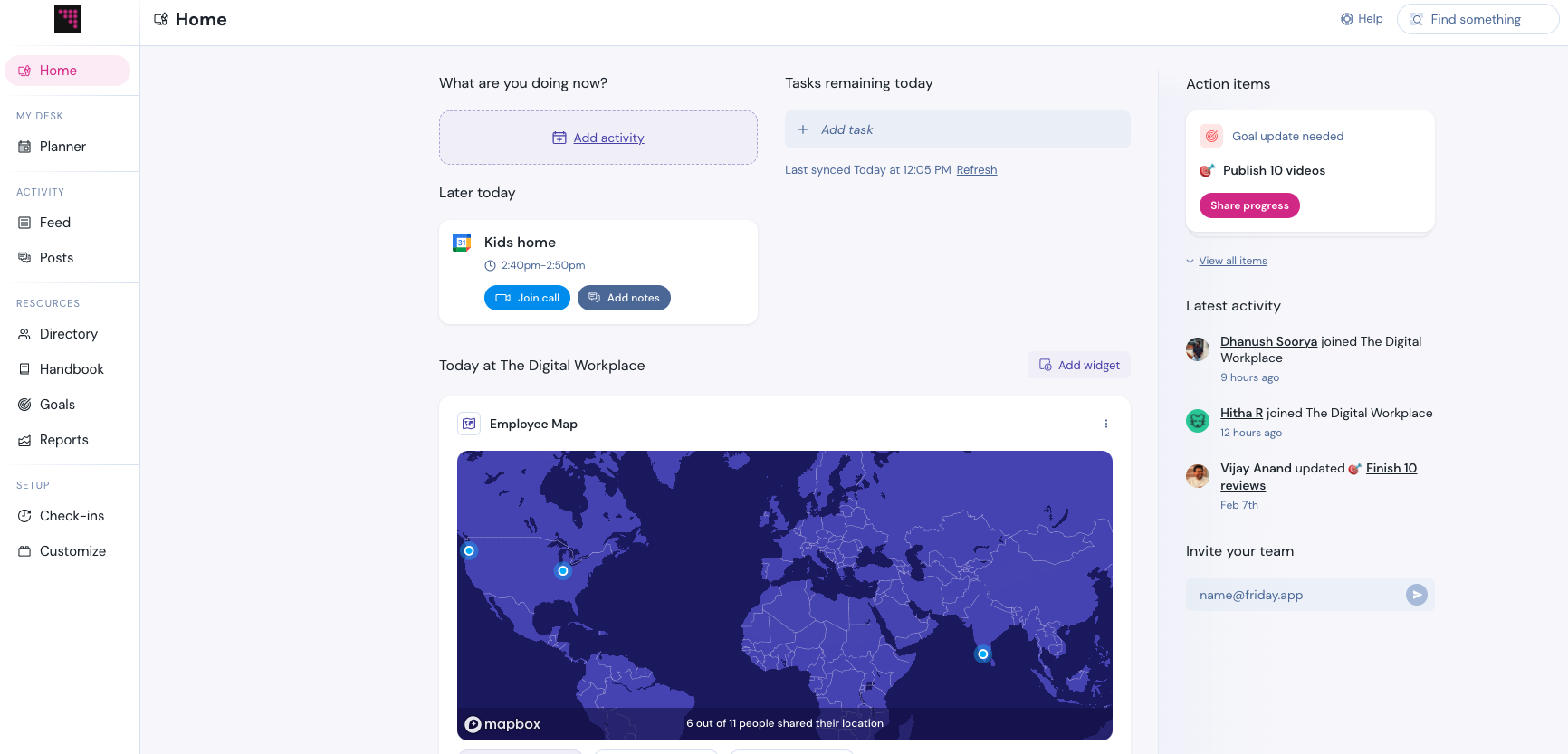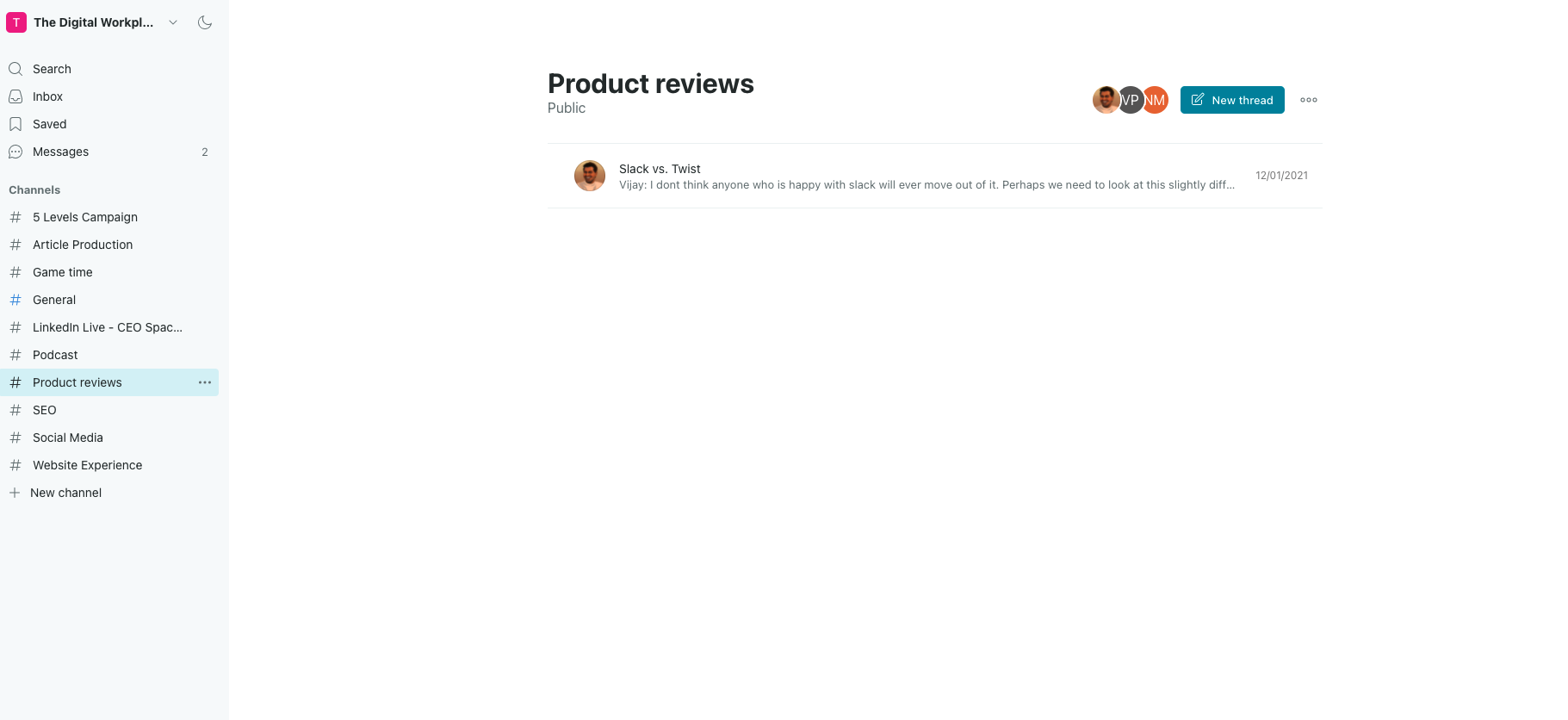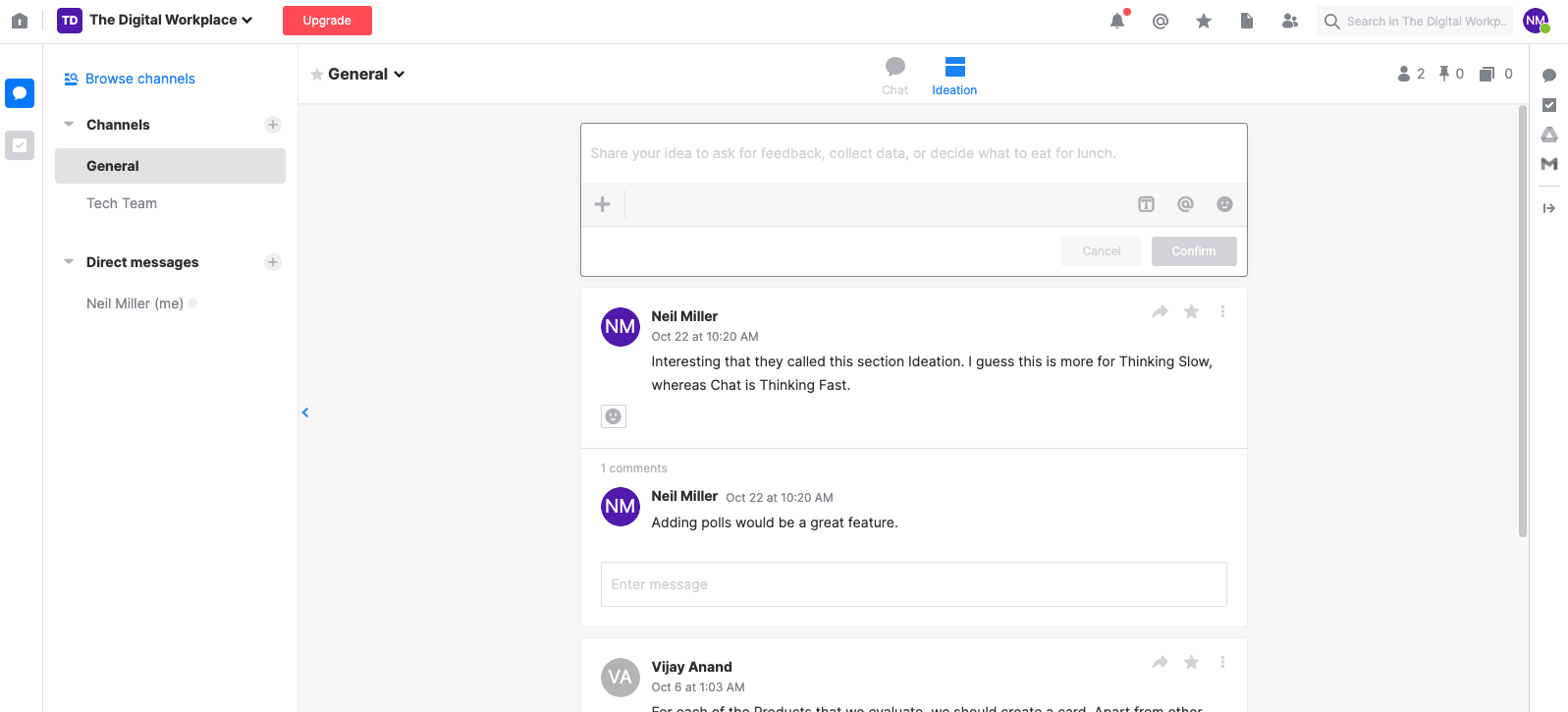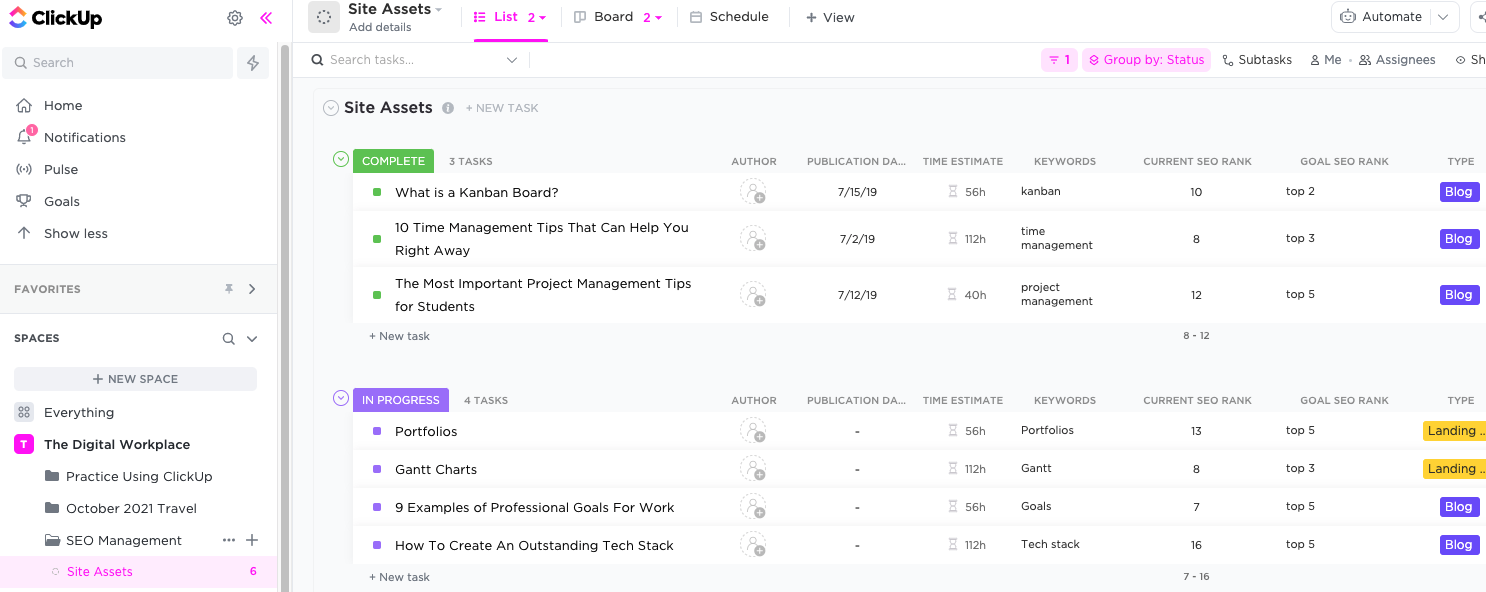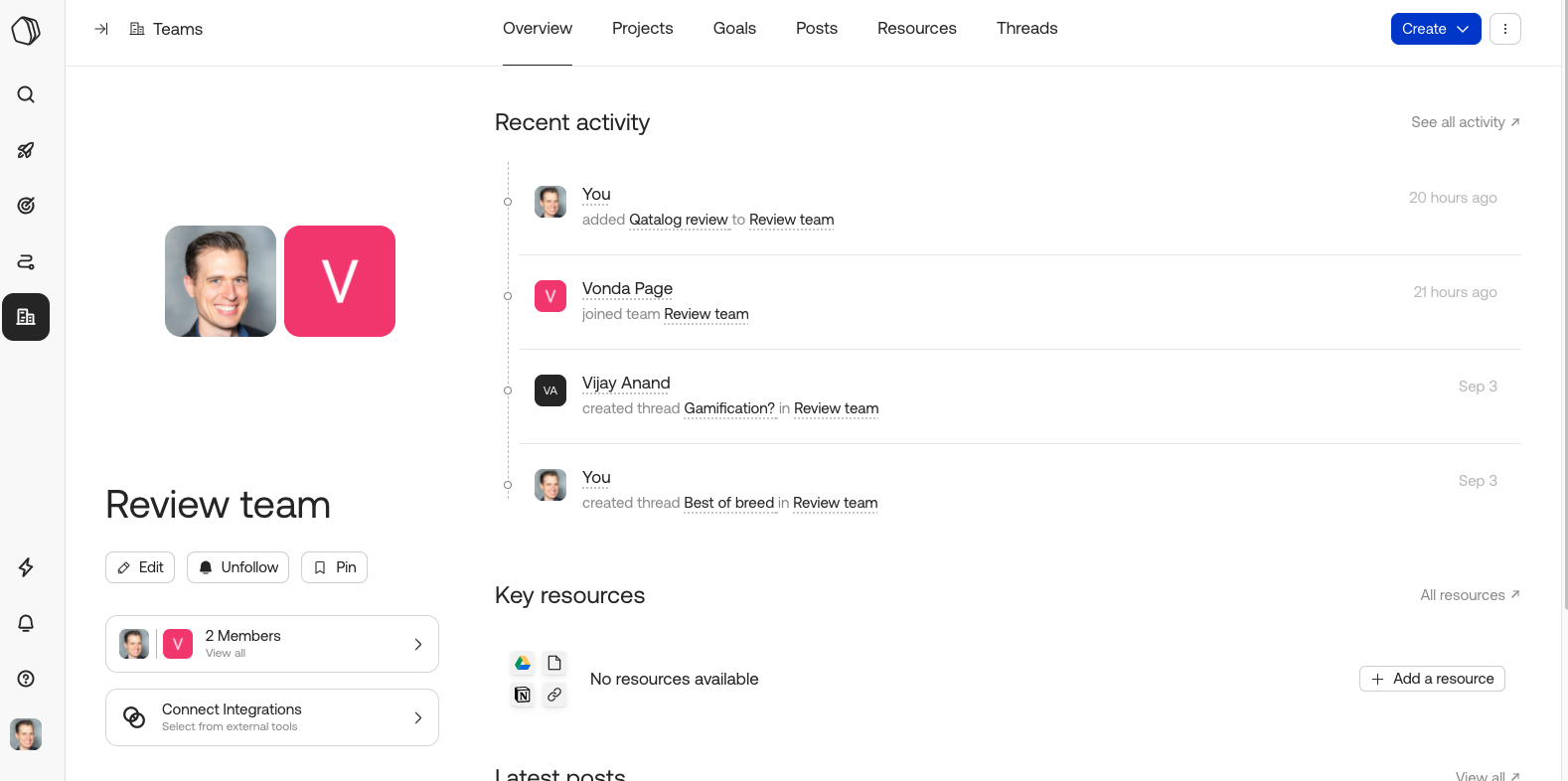We know what makes a bad kickoff meeting: the clear sense that no one has a clue what’s going on and we’ll figure it out as it goes. You leave those meetings exhausted and still feeling disorganized. But how do you host a kickoff meeting that makes people feel energized and clear about the project ahead? Especially if you have to do it digitally?
Digital vs. in-person kickoff meetings
If your project team is distributed and you only have the opportunity to have one in-person gathering, Jana Axline of Project Genetics says to make it the kickoff meeting. Kickoff meetings can be done well digitally, but the advantages of in-person are too great.
Things like sharing the project scope, gathering questions, introducing the team, and more can all be done effectively on digital platforms.
But here’s where we have to understand what humans are amazing at and where we usually fail.
When you gather together with people, you are constantly scanning them and building a frame of reference for how you will interact with them. When you are in a digital meeting, you are limited to only the signals you can get from a video call. In-person, you have access to a lot more signals including more nuances of energy, body language, mannerisms, and seeing people when they are not in “project mode”.
Without the frame of reference, humans fill in the gaps with assumptions. For example, if you kick off the project with lots of short messages and directives, it’s possible that someone could assume you are either upset, tightly wound, or unkind. But a day or two spent together for the kickoff might give the context that your communication style is more to-the-point, and no one takes offense.
If you do get the privilege to have the meeting in-person, maximize the time you create for team building and discussion. Send out all your timelines, information, scope, and other materials ahead of time so that the in-person time is used for more human stuff.
Collaborate, don’t explain
No one wants to attend a 60-minute meeting where you painfully walk detail by detail through an agenda that requires no feedback. Facilitate your meetings like a pro by making every minute count. For one-way communication, stick to email, project management, or documents. Make the most of the time together by collaborating and answering questions so people don’t feel like their time was wasted. There’s nothing worse than that meeting that could have been an email, so make this interactive.
Use a kickoff meeting agenda to structure the conversation and prevent tangents.
Document everything in the same place
Everyone at the meeting does not need to keep their own record of what happened. Use an open Google Doc to take notes and add items to the agenda, and make sure that everyone can reference the document later. This reduces confusion like “Wait, I thought Sahin was doing that?” down the line.
Introduce people and why anyone needs to know them
Anyone else ever been a part of those meetings where 17 people are introduced but you still have no idea which one of them you’re supposed to ask about budget updates? When people introduce themselves, have them share what ongoing role they’ll play in the project. Karin might share her job title and explain that she’s the go-to person if the plugins on the website break mid-development, and that’s helpful info to know if you want to avoid a massive “reply all” email chain because no one knows who to ask.
Define a winning outcome
Don’t come to the kickoff meeting sure that everyone else understands what the purpose of the project is. Same goes for a common definition of what constitutes the end of the project. Work together to recap this and ask what questions or concerns people still have after you’ve walked through everything.
Show/recap the tools you’ll use
Create some clear working agreements about what tools you will use. Where will everyone go for project updates? Where should you post progress? What tool do we use for live meetings? What are the expected response times?
Having clear documentation around these expectations using a Google Doc, Notion, or Murmur will make sure you are all on the same page.
This is a really good opportunity to put their fears at ease and set a professional tone. It might seem obvious to you, but saying things like “When there’s a question or concern, we’ll tag you on that task list and also update the task status to reflect ‘Stuck/pending review” can help that team member who has a fear of not knowing what’s going on.
Recap the main points and milestones
If you’ve had the one person taking notes the entire time, have them share their screen to walk through some of the key points again so everyone is on the same page about roles, deadlines, and workflow.
For an awesome digital kickoff meeting, put in the time in advance to prepare for it. Even if you can’t meet in person, you can accomplish a lot and set the tone for the entire project by using these tips for an organized and goals-focused meeting.
Photo by Chris Moore on Unsplash
We know what makes a bad kickoff meeting: the clear sense that no one has a clue what’s going on and we’ll figure it out as it goes. You leave those meetings exhausted and still feeling disorganized. But how do you host a kickoff meeting that makes people feel energized and clear about the project ahead? Especially if you have to do it digitally?
Digital vs. in-person kickoff meetings
If your project team is distributed and you only have the opportunity to have one in-person gathering, Jana Axline of Project Genetics says to make it the kickoff meeting. Kickoff meetings can be done well digitally, but the advantages of in-person are too great.
Things like sharing the project scope, gathering questions, introducing the team, and more can all be done effectively on digital platforms.
But here’s where we have to understand what humans are amazing at and where we usually fail.
When you gather together with people, you are constantly scanning them and building a frame of reference for how you will interact with them. When you are in a digital meeting, you are limited to only the signals you can get from a video call. In-person, you have access to a lot more signals including more nuances of energy, body language, mannerisms, and seeing people when they are not in “project mode”.
Without the frame of reference, humans fill in the gaps with assumptions. For example, if you kick off the project with lots of short messages and directives, it’s possible that someone could assume you are either upset, tightly wound, or unkind. But a day or two spent together for the kickoff might give the context that your communication style is more to-the-point, and no one takes offense.
If you do get the privilege to have the meeting in-person, maximize the time you create for team building and discussion. Send out all your timelines, information, scope, and other materials ahead of time so that the in-person time is used for more human stuff.
Collaborate, don’t explain
No one wants to attend a 60-minute meeting where you painfully walk detail by detail through an agenda that requires no feedback. Facilitate your meetings like a pro by making every minute count. For one-way communication, stick to email, project management, or documents. Make the most of the time together by collaborating and answering questions so people don’t feel like their time was wasted. There’s nothing worse than that meeting that could have been an email, so make this interactive.
Use a kickoff meeting agenda to structure the conversation and prevent tangents.
Document everything in the same place
Everyone at the meeting does not need to keep their own record of what happened. Use an open Google Doc to take notes and add items to the agenda, and make sure that everyone can reference the document later. This reduces confusion like “Wait, I thought Sahin was doing that?” down the line.
Introduce people and why anyone needs to know them
Anyone else ever been a part of those meetings where 17 people are introduced but you still have no idea which one of them you’re supposed to ask about budget updates? When people introduce themselves, have them share what ongoing role they’ll play in the project. Karin might share her job title and explain that she’s the go-to person if the plugins on the website break mid-development, and that’s helpful info to know if you want to avoid a massive “reply all” email chain because no one knows who to ask.
Define a winning outcome
Don’t come to the kickoff meeting sure that everyone else understands what the purpose of the project is. Same goes for a common definition of what constitutes the end of the project. Work together to recap this and ask what questions or concerns people still have after you’ve walked through everything.
Show/recap the tools you’ll use
Create some clear working agreements about what tools you will use. Where will everyone go for project updates? Where should you post progress? What tool do we use for live meetings? What are the expected response times?
Having clear documentation around these expectations using a Google Doc, Notion, or Murmur will make sure you are all on the same page.
This is a really good opportunity to put their fears at ease and set a professional tone. It might seem obvious to you, but saying things like “When there’s a question or concern, we’ll tag you on that task list and also update the task status to reflect ‘Stuck/pending review” can help that team member who has a fear of not knowing what’s going on.
Recap the main points and milestones
If you’ve had the one person taking notes the entire time, have them share their screen to walk through some of the key points again so everyone is on the same page about roles, deadlines, and workflow.
For an awesome digital kickoff meeting, put in the time in advance to prepare for it. Even if you can’t meet in person, you can accomplish a lot and set the tone for the entire project by using these tips for an organized and goals-focused meeting.
Photo by Chris Moore on Unsplash
)
)
)