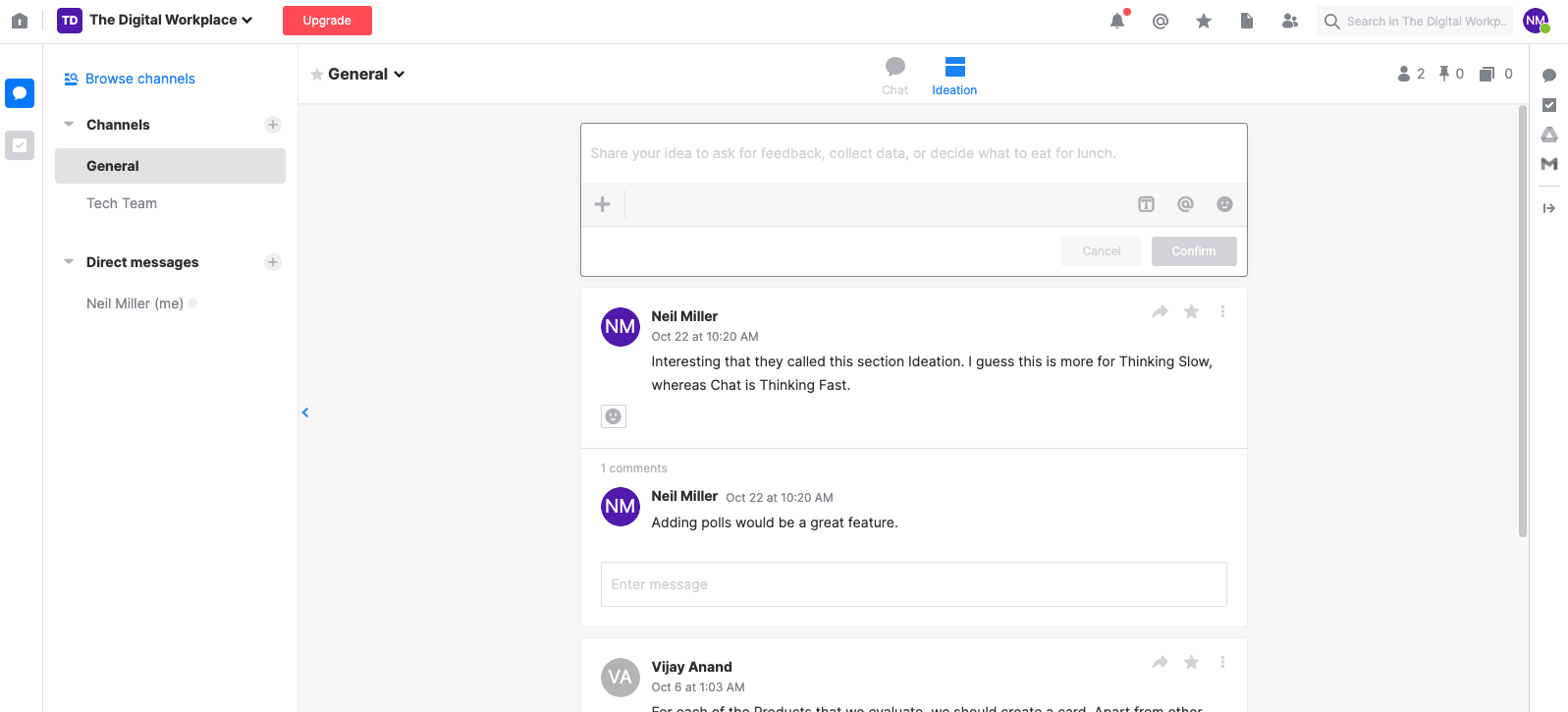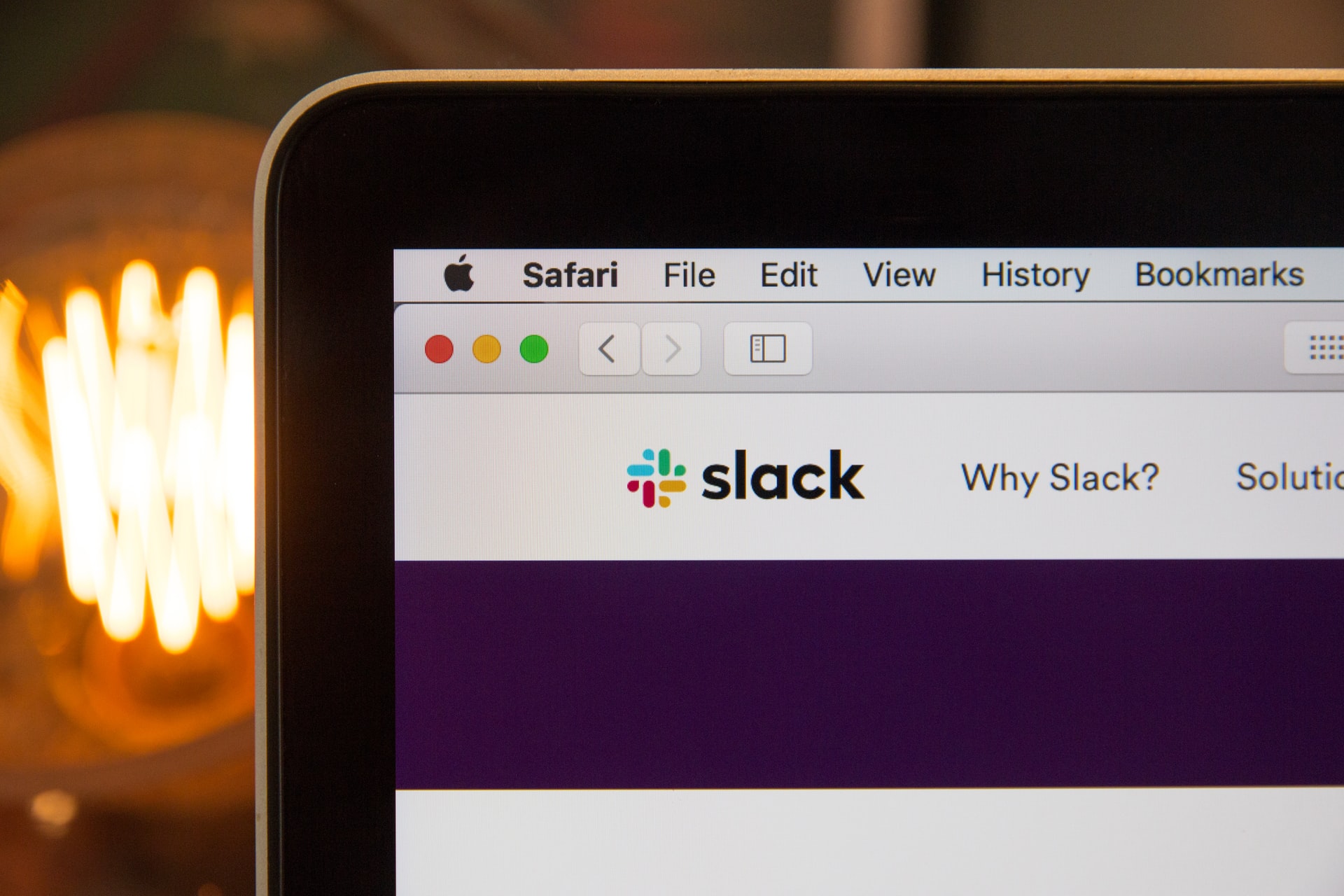Online collaboration tools are the first thing people think about when it comes to a digital workplace.
But they shouldn’t be.
We think the basics of digital collaboration are instant messaging and video conferencing. But that’s just a replication of office-centric thinking, and not ideal for digital work.
Stop for a minute and think about how many tools you must check during the day to stay updated on work.
…
Did you get past 5? Past 10?
Most organizations are swimming in online collaboration tools and don’t know how to stop the madness. These tools overload team members, prevent productivity, cost a lot, and stress everyone out.
If you want to have a more sane approach to online collaboration software, here are some principles that will put you on a healthy path.
10 principles for selecting online collaboration tools
Collaboration problems are a signal for misalignment
If your team spends most of their day in unstructured chat or email threads, you have a problem that better online collaboration tools will not solve.
Before you try to tackle your collaboration issues, alignment might be a better place to start. When you have complete alignment on your objectives and projects, quick collaboration tools aren’t as important. You still need a way to get in touch with folks for ad hoc requests, but they are the exception, not the norm.
Have the discussion as close to the work as possible
Closely aligned teams work on projects that involve designs, documents, spreadsheets, boards, and more. Have your discussions about these things in the same tool. When you must switch to a new tab or application, you lose context. That makes it hard to build momentum.
Give your work management tool priority of communication over your chat tools.
Start with jobs-to-be-done
Instead of assuming you need better online collaboration tools, think about what you actually want to hire the tool to do. List out the exact functions you need a new tool to do.
As you would with any job opening, look internally first. Do your existing tools already cover these use cases adequately? If not, can you make a feature request?
If you must find a new tool, be very specific about what you need it to do. Otherwise, you may get distracted with lots of other features you don’t care about.
Build a suite, but keep it lean
Right now, there is no one-ring-to-rule-them-all for online collaboration tools. There are just too many opportunities and options. You need to build a suite of tools to handle all your use cases.
But build the smallest suite necessary. Most organizations are over-using collaboration software. They end up with a lot of feature overlap. You are forced to check five different systems to make sure you are not missing out.
Stick with fewer tools that do the job well enough. Someone is going to miss out on their favorite tool, but it’s a necessary move.
The one area to be flexible is with job functions. Designers and engineers may need collaboration tools that are much more advanced than everyone else. Set clear boundaries on when the specialty tools are used and who needs access.
Create and enforce working agreements
It feels good to offer your team agency to choose whatever tool they want. But you are setting yourself up for problems. Teams will eventually need to work together and turf wars will result around sharing data and communication. Allowing every team to pick their own tool is to punt and create problems for your future self down the road.
David Burkus suggests creating team working agreements that explicitly say what tools will be used in different use cases. This is especially important where your tools have feature overlap.
A team working agreement also helps you to enforce these rules without being a digital snob. If everyone agrees not to send internal emails, you can quickly address a slip-up without issue.
Consider the bias of the tools you pick
Every online collaboration tool has a bias about how work should be done. And, particularly about what should be central to work.
- Slack puts chat in the middle and has a bias towards being available.
- Notion says documents, structure, and thoughtfulness are more important.
- Zoom says that live synchronous collaboration is central.
- Smartsheet says it’s databases.
- Kissflow says it’s the flow of data.
Don’t just choose a tool because it’s popular or the right price. It might change your organizational operating system without you realizing it. Make sure it aligns with your values and your approach to work.
Consider notifications
Part of the bias built into tools is how they handle notifications. Is every type of notification on by default, or do users get to customize these from the start? Would you rather have people completely distracted by dings and whistles, or at risk for not seeing key information?
Before you select your core online collaboration tool, research its bias towards notifications. If you choose to implement it, educate your team on how you want them to use it.
Get comfortable with integrations
Integrations will make your suite of online collaboration tools more effective. They are quick automations between systems that reduce context switching and manual errors. Online collaboration tools that are very easy to integrate are much more useful.
Not everyone on your team needs to be a wizard at creating Zapier integrations, but everyone needs to know what is possible. It’s much better for people to say, “It seems possible to connect these two systems to share, isn’t it?” than for them to sign up for a second tool.
Mobile first, or a feature?
Most tools offer a desktop and a mobile experience, but it matters which was created first. If your workforce is mostly on-the-go, you’ll want tools that lean towards that bias. If your team doesn’t get out much, emphasizing the desktop experience is more important.
External partners
Digital teams often involve someone who is not a full time employee. Is it easy for you to add these people in and out of your collaboration tool? Or is it complicated and expensive?
Treat new software as an experiment
Settling on a suite of online collaboration tools takes time. Don’t expect to be finished in a month. Listen to your team and figure out where you can reduce the number of tools and where you need to find additions.
As you do this, make sure everyone knows you are running experiments. Imagine the shock of hearing “We’ve disabled your email forever.” Give people plenty of time to get used to new tools and concepts.
Finding the right mix of collaboration tools is hard, but it’s one of the essential jobs of a digital leader. You can’t do it alone. Establish your priorities and principles and then move forward as a team.
Online collaboration tools are the first thing people think about when it comes to a digital workplace.
But they shouldn’t be.
We think the basics of digital collaboration are instant messaging and video conferencing. But that’s just a replication of office-centric thinking, and not ideal for digital work.
Stop for a minute and think about how many tools you must check during the day to stay updated on work.
…
Did you get past 5? Past 10?
Most organizations are swimming in online collaboration tools and don’t know how to stop the madness. These tools overload team members, prevent productivity, cost a lot, and stress everyone out.
If you want to have a more sane approach to online collaboration software, here are some principles that will put you on a healthy path.
10 principles for selecting online collaboration tools
Collaboration problems are a signal for misalignment
If your team spends most of their day in unstructured chat or email threads, you have a problem that better online collaboration tools will not solve.
Before you try to tackle your collaboration issues, alignment might be a better place to start. When you have complete alignment on your objectives and projects, quick collaboration tools aren’t as important. You still need a way to get in touch with folks for ad hoc requests, but they are the exception, not the norm.
Have the discussion as close to the work as possible
Closely aligned teams work on projects that involve designs, documents, spreadsheets, boards, and more. Have your discussions about these things in the same tool. When you must switch to a new tab or application, you lose context. That makes it hard to build momentum.
Give your work management tool priority of communication over your chat tools.
Start with jobs-to-be-done
Instead of assuming you need better online collaboration tools, think about what you actually want to hire the tool to do. List out the exact functions you need a new tool to do.
As you would with any job opening, look internally first. Do your existing tools already cover these use cases adequately? If not, can you make a feature request?
If you must find a new tool, be very specific about what you need it to do. Otherwise, you may get distracted with lots of other features you don’t care about.
Build a suite, but keep it lean
Right now, there is no one-ring-to-rule-them-all for online collaboration tools. There are just too many opportunities and options. You need to build a suite of tools to handle all your use cases.
But build the smallest suite necessary. Most organizations are over-using collaboration software. They end up with a lot of feature overlap. You are forced to check five different systems to make sure you are not missing out.
Stick with fewer tools that do the job well enough. Someone is going to miss out on their favorite tool, but it’s a necessary move.
The one area to be flexible is with job functions. Designers and engineers may need collaboration tools that are much more advanced than everyone else. Set clear boundaries on when the specialty tools are used and who needs access.
Create and enforce working agreements
It feels good to offer your team agency to choose whatever tool they want. But you are setting yourself up for problems. Teams will eventually need to work together and turf wars will result around sharing data and communication. Allowing every team to pick their own tool is to punt and create problems for your future self down the road.
David Burkus suggests creating team working agreements that explicitly say what tools will be used in different use cases. This is especially important where your tools have feature overlap.
A team working agreement also helps you to enforce these rules without being a digital snob. If everyone agrees not to send internal emails, you can quickly address a slip-up without issue.
Consider the bias of the tools you pick
Every online collaboration tool has a bias about how work should be done. And, particularly about what should be central to work.
- Slack puts chat in the middle and has a bias towards being available.
- Notion says documents, structure, and thoughtfulness are more important.
- Zoom says that live synchronous collaboration is central.
- Smartsheet says it’s databases.
- Kissflow says it’s the flow of data.
Don’t just choose a tool because it’s popular or the right price. It might change your organizational operating system without you realizing it. Make sure it aligns with your values and your approach to work.
Consider notifications
Part of the bias built into tools is how they handle notifications. Is every type of notification on by default, or do users get to customize these from the start? Would you rather have people completely distracted by dings and whistles, or at risk for not seeing key information?
Before you select your core online collaboration tool, research its bias towards notifications. If you choose to implement it, educate your team on how you want them to use it.
Get comfortable with integrations
Integrations will make your suite of online collaboration tools more effective. They are quick automations between systems that reduce context switching and manual errors. Online collaboration tools that are very easy to integrate are much more useful.
Not everyone on your team needs to be a wizard at creating Zapier integrations, but everyone needs to know what is possible. It’s much better for people to say, “It seems possible to connect these two systems to share, isn’t it?” than for them to sign up for a second tool.
Mobile first, or a feature?
Most tools offer a desktop and a mobile experience, but it matters which was created first. If your workforce is mostly on-the-go, you’ll want tools that lean towards that bias. If your team doesn’t get out much, emphasizing the desktop experience is more important.
External partners
Digital teams often involve someone who is not a full time employee. Is it easy for you to add these people in and out of your collaboration tool? Or is it complicated and expensive?
Treat new software as an experiment
Settling on a suite of online collaboration tools takes time. Don’t expect to be finished in a month. Listen to your team and figure out where you can reduce the number of tools and where you need to find additions.
As you do this, make sure everyone knows you are running experiments. Imagine the shock of hearing “We’ve disabled your email forever.” Give people plenty of time to get used to new tools and concepts.
Finding the right mix of collaboration tools is hard, but it’s one of the essential jobs of a digital leader. You can’t do it alone. Establish your priorities and principles and then move forward as a team.
)
)
)