Imagine three groups of runners. They are all trying to finish a long distance race in a certain amount of time.
One group stops every half mile. They spend 30 seconds to check their watches, talk about how they are feeling, and then get back to running.
A second group stops every three miles. They spend 1 minutes regrouping as a team, checking their pace, and discussing what the next three miles will look like.
The third group doesn’t plan for any stops. If you get lost or behind, you are supposed to yell out.
Which group would you rather be with?
The first is like the daily standup. Frequent, quick check-ins that make you feel heavily in sync. But they can become distracting and meaningless if you are working on a long-term goal.
The third is a distributed team that tries to operate completely asynchronously without any scheduled time to connect.
The second team practices a weekly alignment meeting. Keeping a weekly alignment meeting on the calendar is a great way to stay connected, but never stray too far from your team’s goals.
Why not a daily standup?
As you shift to digital meetings, many people ask, “Why not have a daily standup, just like we did in the office?” (Level 2 thinking)
If daily digital standups are working for you, continue on with them and ignore the rest of this. But there are some cracks that show in the daily standup when you convert to digital.
1. You lose time flexibility. Most digital workplaces offer the flexibility to work when it works for you. That could mean early in the morning, or late at night. Or it might mean your Tuesdays are different because you take the kids to the park in the afternoon. Having one weekly meeting is much easier to coordinate than having to find the same slot every day.
2. Asynchronous updates work just as well. If you are posting progress on your project management tool or channels, it often seems redundant to use the most expensive form of communication [i.e. live meetings] to give the same update.
3. Meetings require recovery time. You need to shift to Engaged mode to do a meeting well. That means stopping what you were doing, and also recovering afterwards before you can shift back to Focus mode. Giving everyone more time in Focus mode without distractions makes for better work.
All about that pace
Let’s start with the goals of a weekly alignment meeting. What’s the purpose of the meeting? Why are you hiring it?
Pacing
The alignment meeting’s primary purpose is to adjust the pace of the team. Are you on pace?
To use another sports analogy, it’s like a regular timeout in the middle of a period. You regroup and check the scoreboard. The coach emphasized the strategy and makes any adjustments. Then, you are back at it.
Remove blockers
Another key purpose of the alignment meeting is to remove blockers. Things tend to pile up during the week, and the alignment meeting is a quick way to deal with those things quickly so they don’t trip us up.
Keep information fluid
Let’s be honest. Not everyone is going to diligently check the messages posted in the channels. The alignment meeting makes sure that no one goes more than a week without making sure they are informed of all the most important information.
How long should the alignment meeting last?
45 minutes is a great goal. More than an hour and it gets a little long winded. Less than that feels rushed.
What should happen in a weekly alignment meeting?
You don’t need to have all of these, but this framework is helpful if you are just starting.
1. Check in round
Check in questions have an enormous benefit and you shouldn’t skip them.
2. Check commitments
What did everyone commit to doing from the last meeting? Did you meet those commitments?
This is not a shame party, but everyone needs to stay accountable to the team.
3. Check the metrics
This is not a time for deep analysis. Just look up at the scoreboard like you are taking a break from the game. Are you on pace? Are you winning? Are you behind? It puts the rest of the meeting in context.
4. Project updates
Be careful here. Most unhelpful project updates fall into one of these types:
- “Look how busy I’ve been! It’s not my fault if we are not doing well!”
- “I didn’t do much last week, but here’s all the things I am planning to do.”
- “Here is every last detail of my entire project.”
None of these are going to help the team get where they need to go.
Instead, frame your updates with this question: “What changed last week that everyone needs to know about?” This prioritizes what other people need to hear and not just what you want to say. It’s also makes it ok to say, “Nothing”.
5. Build the agenda
Invite anyone to add items to the agenda. Rodney Evans recommends framing this with the question, “What do you need?” Everything that someone adds should be prefaced by, “I need…”
Pro tip: Invite team members to build the agenda all week long. You don’t need to wait until you are all live together. As soon as you think of something you need, open up your board/doc and put in your request.
6. Process the agenda items
I like to have several different buckets to put things into.
Discuss now. These are things we can address immediately.
Add to the project board. These are tasks that everyone is clear about. They are added to your shared task list and assigned to someone.
Start an async discussion. These are topics that are better discussed over a longer time. It gives people time to think about it and allows them to respond when they are ready. If an issue isn’t resolved asynchronously, it can be brought to a live discussion.
Schedule a call. This is for the items that are best resolved with a synchronous discussion. However, they deserve their own time, prework, and separate invite list.
Add to a doc. If a decision is made during the meeting that you need to remember, it should be added to a durable document. The most common examples are strategy documents and team agreements.
Postpone. These are things that you aren’t going to worry about this week, but will check out next week.
7. Closing
Once all your items are triaged, the meeting is basically done. Grab any commitments for the next alignment meeting and close it down.
If it feels weird to just cut the call suddenly, try one of these ideas for how to end an online meeting. You might introduce a Kudos time where you can appreciate people’s work.
Or you can ask, “What did everyone think of this meeting? Is there anything we could have done differently to make it better?”
Is there an alignment meeting agenda template?
There are several options for using a template for the alignment meeting. Remember that the agenda itself is not durable. You should be able to discard it after every meeting. All the important stuff was added either to the project board, or a different document. Therefore, your meeting agenda template doesn’t need to be something that you save every time.
A Google Doc or a Notion page are both useful tools and can be effective templates. However, I found it hard to move text around fluidly as you would in a live meeting.
We’ve switched as a team to using a digital whiteboard as the meeting agenda template. We create stickies for agenda items and then move them around the board as they are processed. Here’s a screenshot of our Miro board.
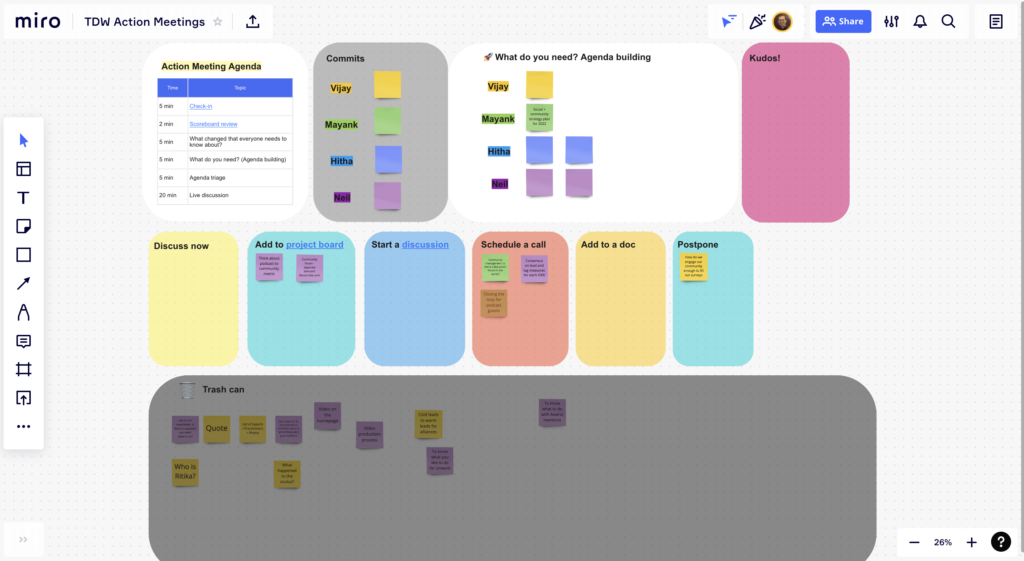
Rebuild your team meeting
The alignment meeting happens at least weekly, so it’s a great chance to practice your skills at preparation and facilitating an online meeting.
How can you make your regular alignment meeting more effective?
Imagine three groups of runners. They are all trying to finish a long distance race in a certain amount of time.
One group stops every half mile. They spend 30 seconds to check their watches, talk about how they are feeling, and then get back to running.
A second group stops every three miles. They spend 1 minutes regrouping as a team, checking their pace, and discussing what the next three miles will look like.
The third group doesn’t plan for any stops. If you get lost or behind, you are supposed to yell out.
Which group would you rather be with?
The first is like the daily standup. Frequent, quick check-ins that make you feel heavily in sync. But they can become distracting and meaningless if you are working on a long-term goal.
The third is a distributed team that tries to operate completely asynchronously without any scheduled time to connect.
The second team practices a weekly alignment meeting. Keeping a weekly alignment meeting on the calendar is a great way to stay connected, but never stray too far from your team’s goals.
Why not a daily standup?
As you shift to digital meetings, many people ask, “Why not have a daily standup, just like we did in the office?” (Level 2 thinking)
If daily digital standups are working for you, continue on with them and ignore the rest of this. But there are some cracks that show in the daily standup when you convert to digital.
1. You lose time flexibility. Most digital workplaces offer the flexibility to work when it works for you. That could mean early in the morning, or late at night. Or it might mean your Tuesdays are different because you take the kids to the park in the afternoon. Having one weekly meeting is much easier to coordinate than having to find the same slot every day.
2. Asynchronous updates work just as well. If you are posting progress on your project management tool or channels, it often seems redundant to use the most expensive form of communication [i.e. live meetings] to give the same update.
3. Meetings require recovery time. You need to shift to Engaged mode to do a meeting well. That means stopping what you were doing, and also recovering afterwards before you can shift back to Focus mode. Giving everyone more time in Focus mode without distractions makes for better work.
All about that pace
Let’s start with the goals of a weekly alignment meeting. What’s the purpose of the meeting? Why are you hiring it?
Pacing
The alignment meeting’s primary purpose is to adjust the pace of the team. Are you on pace?
To use another sports analogy, it’s like a regular timeout in the middle of a period. You regroup and check the scoreboard. The coach emphasized the strategy and makes any adjustments. Then, you are back at it.
Remove blockers
Another key purpose of the alignment meeting is to remove blockers. Things tend to pile up during the week, and the alignment meeting is a quick way to deal with those things quickly so they don’t trip us up.
Keep information fluid
Let’s be honest. Not everyone is going to diligently check the messages posted in the channels. The alignment meeting makes sure that no one goes more than a week without making sure they are informed of all the most important information.
How long should the alignment meeting last?
45 minutes is a great goal. More than an hour and it gets a little long winded. Less than that feels rushed.
What should happen in a weekly alignment meeting?
You don’t need to have all of these, but this framework is helpful if you are just starting.
1. Check in round
Check in questions have an enormous benefit and you shouldn’t skip them.
2. Check commitments
What did everyone commit to doing from the last meeting? Did you meet those commitments?
This is not a shame party, but everyone needs to stay accountable to the team.
3. Check the metrics
This is not a time for deep analysis. Just look up at the scoreboard like you are taking a break from the game. Are you on pace? Are you winning? Are you behind? It puts the rest of the meeting in context.
4. Project updates
Be careful here. Most unhelpful project updates fall into one of these types:
- “Look how busy I’ve been! It’s not my fault if we are not doing well!”
- “I didn’t do much last week, but here’s all the things I am planning to do.”
- “Here is every last detail of my entire project.”
None of these are going to help the team get where they need to go.
Instead, frame your updates with this question: “What changed last week that everyone needs to know about?” This prioritizes what other people need to hear and not just what you want to say. It’s also makes it ok to say, “Nothing”.
5. Build the agenda
Invite anyone to add items to the agenda. Rodney Evans recommends framing this with the question, “What do you need?” Everything that someone adds should be prefaced by, “I need…”
Pro tip: Invite team members to build the agenda all week long. You don’t need to wait until you are all live together. As soon as you think of something you need, open up your board/doc and put in your request.
6. Process the agenda items
I like to have several different buckets to put things into.
Discuss now. These are things we can address immediately.
Add to the project board. These are tasks that everyone is clear about. They are added to your shared task list and assigned to someone.
Start an async discussion. These are topics that are better discussed over a longer time. It gives people time to think about it and allows them to respond when they are ready. If an issue isn’t resolved asynchronously, it can be brought to a live discussion.
Schedule a call. This is for the items that are best resolved with a synchronous discussion. However, they deserve their own time, prework, and separate invite list.
Add to a doc. If a decision is made during the meeting that you need to remember, it should be added to a durable document. The most common examples are strategy documents and team agreements.
Postpone. These are things that you aren’t going to worry about this week, but will check out next week.
7. Closing
Once all your items are triaged, the meeting is basically done. Grab any commitments for the next alignment meeting and close it down.
If it feels weird to just cut the call suddenly, try one of these ideas for how to end an online meeting. You might introduce a Kudos time where you can appreciate people’s work.
Or you can ask, “What did everyone think of this meeting? Is there anything we could have done differently to make it better?”
Is there an alignment meeting agenda template?
There are several options for using a template for the alignment meeting. Remember that the agenda itself is not durable. You should be able to discard it after every meeting. All the important stuff was added either to the project board, or a different document. Therefore, your meeting agenda template doesn’t need to be something that you save every time.
A Google Doc or a Notion page are both useful tools and can be effective templates. However, I found it hard to move text around fluidly as you would in a live meeting.
We’ve switched as a team to using a digital whiteboard as the meeting agenda template. We create stickies for agenda items and then move them around the board as they are processed. Here’s a screenshot of our Miro board.
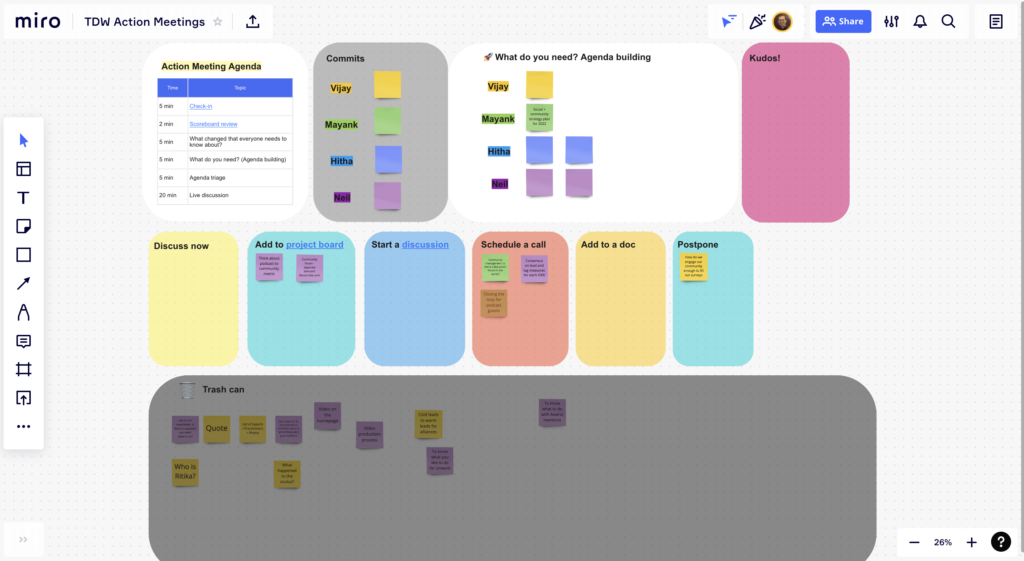
Rebuild your team meeting
The alignment meeting happens at least weekly, so it’s a great chance to practice your skills at preparation and facilitating an online meeting.
How can you make your regular alignment meeting more effective?
)
)
)







