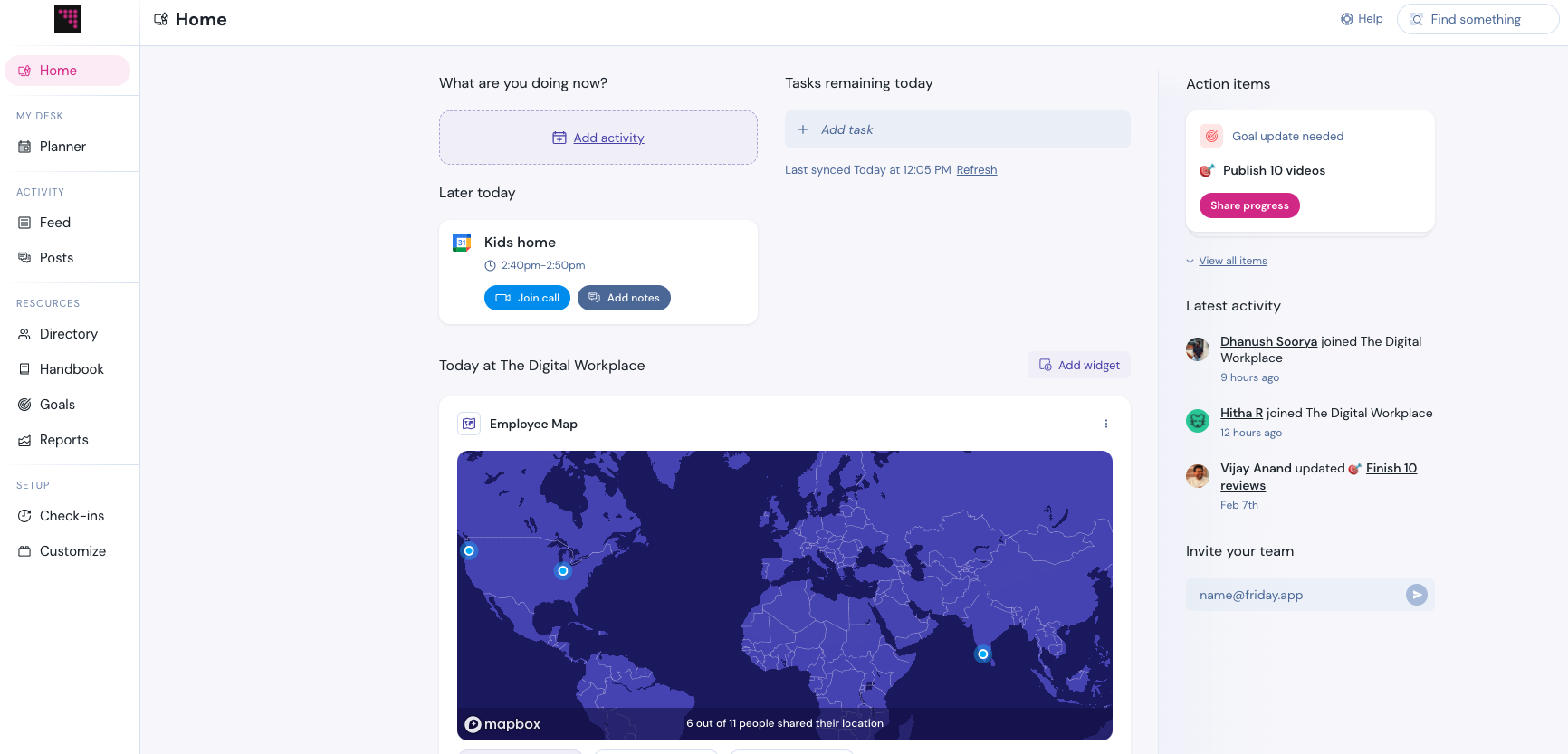If you ask the average employee about virtual meetings, they probably see them as a necessary evil. But as a manager, they’re something you need regularly to gather insight, check up on projects, and streamline projects and operations.
But in the digital world, it’s easy to drown in an endless sea of virtual meeting platforms and online collaboration tools. Some are bulky and distracting while others are a little too lightweight. Others don’t offer employee engagement or interaction required to keep everyone’s attention. And to add insult to injury, a virtual meeting platform that’s loved by another manager may be loathed by another.
In today’s world, Zoom has become synonymous with virtual meeting platforms. It was in the right place at the right time. Zoom is a great option, but there are lots of even better ones out there.
Because of all of the variables, finding the right virtual meeting platform can feel taxing and annoying. But within hassle lies solutions. With dozens of startups and lesser-known companies creating more comprehensive meeting platforms, you have more options than ever before to find the ideal virtual meeting platform.
Here are some of the top-rated virtual meeting platforms that don’t start with a Z.
First, what are virtual meeting platforms?
At their simplest, virtual meeting platforms are software programs and video applications that allow people to gather over a digital video feed. They act as meeting places that provide an interactive session that enable people to feel engaged and informed — even if the team is fully distributed across the globe.
Due to the sheer number of virtual meeting platforms available, finding the proper one for your needs will vary. You may want a bare-bones option that’s nothing more than a video feed. Or you might want to create a more engaging atmosphere. So with a little trial-and-error and a quick guide to some of the top-ranked options, you can identify the perfect platform to maximize the efficiency of your meetings.
Top virtual meeting platforms
If you want an easy-to-use platform that many of your employees are already familiar with, start with some of the top names in the video platform business.
1. Google Meet
Price: Free with most Google accounts
If you are already using Google Workplace, Google Meet should be your first stop. It offers most of the features you would normally have to pay for, including unlimited calls and unlimited duration, polls, a tiled layout, and even a background blur to eliminate distraction.
Unique Features: Unlimited call duration, which can be helpful compared to other platforms that cut you off after an hour or so.
2. Microsoft Teams
Price: Free to $12.50 per month per user
Similarly, if you are already a Microsoft shop, then start with Teams meetings. Microsoft Teams offers great collaboration features, and it’s unmatched compared to most other virtual meeting platforms. It’s also excellently integrated with every level of Windows and Microsoft Office for streamlining collaboration. A negative is that it’s a bit clunky with some browsers, as it tries to push users toward Microsoft Edge.
Unique Features: Taking meeting minutes is super easy with Microsoft Teams thanks to the inclusion of Microsoft’s OneNote software.
3. GoToMeeting
Price: Based on number of users; ranges from $19 to $49 per month per user
GoToMeeting definitely has more of a corporate feel to it. It is predicated on ease of use for participants. It’s lightweight and has little to no learning curve. Moreover, it’s an excellent choice for mobile users. That said, you’re going to pay for the features of GoToMeeting, as it’s one of the only virtual meeting platforms without a free plan.
Unique Features: Mobile usage is a big plus here compared to other platforms. GoTo specifically concentrated on their mobile layout and platform, making this an excellent option for people on the go.
3. Webex
Price: Free to $25 per month per user
Webex by Cisco is another of the more popular virtual meeting platforms, and it’s preferred by numerous Fortune 500 companies. You can easily pass mouse and screen control, change presenters, and create whiteboards on the fly. However, it’s a bit finicky if you don’t use Microsoft Edge, so you may need to make some adjustments for people who use Firefox or Chrome.
Unique Features: Webex offers a few features that global teams may appreciate. It can conduct real-time translation into 100 different languages. Plus, it automatically sends a meeting summary for those who are unable to attend.
If mainstream virtual meeting platforms lack the engagement, interaction, or tools you need, newer companies are offering new solutions to your digital meeting issues. While these aren’t household names, you may find that they provide the exact tools you need to have an effective meeting.
4. Around.co
Price: Free to $11.97 per month per user
If you want something that’s focused more on collaboration than the video itself, try Around.co. This boutique virtual meeting platform allows you to easily share documents on an intuitive platform while not inundating your screen with huge video feeds.
Unique Features: Around.co puts a great emphasis on its compatibility with hybrid teams. So if you’re planning on a hybrid work arrangement or sending some of your team back to the office, this virtual meeting platform is a winner.
5. Butter
Price: Free to $50 per month per user
You’ll immediately love Butter as soon as you start using it. In addition to video, it offers polls, breakouts, integrations, whiteboarding, and everything else you need in one convenient place.
Unique Features: If organization is essential to your meetings, Butter eliminates needless tabs and apps by having everything in one place. So whether you want to share a Google Doc, show a YouTube video, or create a whiteboard, you can do it all in one place with ease.
6. Gatheround
Price: Free to $5 per month per user
Gatheround is the essential platform if you want specific platforms for your digital meetings. It’s not a single platform. Instead, you can choose which layout you want, whether you’re having a team-bonding meeting or an after-hours happy hour.
Unique Features: Of all the features of Gatheround, the aforementioned virtual meeting templates provide a unique experience. With 14 templates, you have everything you need whether you’re having an all hands meeting or a new hire meet-and-greet.
7. Toasty.ai
Price: Free to $50 per month per user
Collaboration and interaction has never been easier thanks to Toasty.ai. To achieve this, it uses blocks to help you build an agenda, conduct polls, or play games. More specifically, it’s designed to get rid of the boredom that’s normally associated with more basic platforms like Zoom.
Unique Features: Toasty.ai is all about interaction, billing itself as the only virtual meeting platform with such an emphasis. The left-hand side of the screen also provides a real-time agenda to keep everyone on track.
8. Whereby
Price: Free to $9.99 per month per user
Whereby is another free virtual meeting platform. But it’s so much more thanks to easy customization, a brainstorming feature, and visual engagements. And with the ability to embed the video on your website, you can even start meetings that help your customer service. Despite its ease of use and free edition, Whereby can only host up to 12 people in a meeting at a time. For larger companies, this may eliminate it from contention.
Unique Features: With no apps or downloads necessary, you can easily integrate virtual meetings to involve people outside of the company, such as clients and guests.
A final word on virtual meeting platforms
While the virtual meeting platform you choose will facilitate a smoother experience, don’t be afraid to test a few out on your own. With free or trial versions, you can explore a bit of each digital meeting without spending extra cash.
Once you find the one you like, send out a notice to your employees and offer a training module or seminar so everyone can use the platform to its fullest.
And finally, always send out your expectations on virtual meeting etiquette so that everyone’s on the same page.
With all of these measures in place, you’re one step closer to holding virtual meetings that improve your business communication and collaboration.
If you ask the average employee about virtual meetings, they probably see them as a necessary evil. But as a manager, they’re something you need regularly to gather insight, check up on projects, and streamline projects and operations.
But in the digital world, it’s easy to drown in an endless sea of virtual meeting platforms and online collaboration tools. Some are bulky and distracting while others are a little too lightweight. Others don’t offer employee engagement or interaction required to keep everyone’s attention. And to add insult to injury, a virtual meeting platform that’s loved by another manager may be loathed by another.
In today’s world, Zoom has become synonymous with virtual meeting platforms. It was in the right place at the right time. Zoom is a great option, but there are lots of even better ones out there.
Because of all of the variables, finding the right virtual meeting platform can feel taxing and annoying. But within hassle lies solutions. With dozens of startups and lesser-known companies creating more comprehensive meeting platforms, you have more options than ever before to find the ideal virtual meeting platform.
Here are some of the top-rated virtual meeting platforms that don’t start with a Z.
First, what are virtual meeting platforms?
At their simplest, virtual meeting platforms are software programs and video applications that allow people to gather over a digital video feed. They act as meeting places that provide an interactive session that enable people to feel engaged and informed — even if the team is fully distributed across the globe.
Due to the sheer number of virtual meeting platforms available, finding the proper one for your needs will vary. You may want a bare-bones option that’s nothing more than a video feed. Or you might want to create a more engaging atmosphere. So with a little trial-and-error and a quick guide to some of the top-ranked options, you can identify the perfect platform to maximize the efficiency of your meetings.
Top virtual meeting platforms
If you want an easy-to-use platform that many of your employees are already familiar with, start with some of the top names in the video platform business.
1. Google Meet
Price: Free with most Google accounts
If you are already using Google Workplace, Google Meet should be your first stop. It offers most of the features you would normally have to pay for, including unlimited calls and unlimited duration, polls, a tiled layout, and even a background blur to eliminate distraction.
Unique Features: Unlimited call duration, which can be helpful compared to other platforms that cut you off after an hour or so.
2. Microsoft Teams
Price: Free to $12.50 per month per user
Similarly, if you are already a Microsoft shop, then start with Teams meetings. Microsoft Teams offers great collaboration features, and it’s unmatched compared to most other virtual meeting platforms. It’s also excellently integrated with every level of Windows and Microsoft Office for streamlining collaboration. A negative is that it’s a bit clunky with some browsers, as it tries to push users toward Microsoft Edge.
Unique Features: Taking meeting minutes is super easy with Microsoft Teams thanks to the inclusion of Microsoft’s OneNote software.
3. GoToMeeting
Price: Based on number of users; ranges from $19 to $49 per month per user
GoToMeeting definitely has more of a corporate feel to it. It is predicated on ease of use for participants. It’s lightweight and has little to no learning curve. Moreover, it’s an excellent choice for mobile users. That said, you’re going to pay for the features of GoToMeeting, as it’s one of the only virtual meeting platforms without a free plan.
Unique Features: Mobile usage is a big plus here compared to other platforms. GoTo specifically concentrated on their mobile layout and platform, making this an excellent option for people on the go.
3. Webex
Price: Free to $25 per month per user
Webex by Cisco is another of the more popular virtual meeting platforms, and it’s preferred by numerous Fortune 500 companies. You can easily pass mouse and screen control, change presenters, and create whiteboards on the fly. However, it’s a bit finicky if you don’t use Microsoft Edge, so you may need to make some adjustments for people who use Firefox or Chrome.
Unique Features: Webex offers a few features that global teams may appreciate. It can conduct real-time translation into 100 different languages. Plus, it automatically sends a meeting summary for those who are unable to attend.
If mainstream virtual meeting platforms lack the engagement, interaction, or tools you need, newer companies are offering new solutions to your digital meeting issues. While these aren’t household names, you may find that they provide the exact tools you need to have an effective meeting.
4. Around.co
Price: Free to $11.97 per month per user
If you want something that’s focused more on collaboration than the video itself, try Around.co. This boutique virtual meeting platform allows you to easily share documents on an intuitive platform while not inundating your screen with huge video feeds.
Unique Features: Around.co puts a great emphasis on its compatibility with hybrid teams. So if you’re planning on a hybrid work arrangement or sending some of your team back to the office, this virtual meeting platform is a winner.
5. Butter
Price: Free to $50 per month per user
You’ll immediately love Butter as soon as you start using it. In addition to video, it offers polls, breakouts, integrations, whiteboarding, and everything else you need in one convenient place.
Unique Features: If organization is essential to your meetings, Butter eliminates needless tabs and apps by having everything in one place. So whether you want to share a Google Doc, show a YouTube video, or create a whiteboard, you can do it all in one place with ease.
6. Gatheround
Price: Free to $5 per month per user
Gatheround is the essential platform if you want specific platforms for your digital meetings. It’s not a single platform. Instead, you can choose which layout you want, whether you’re having a team-bonding meeting or an after-hours happy hour.
Unique Features: Of all the features of Gatheround, the aforementioned virtual meeting templates provide a unique experience. With 14 templates, you have everything you need whether you’re having an all hands meeting or a new hire meet-and-greet.
7. Toasty.ai
Price: Free to $50 per month per user
Collaboration and interaction has never been easier thanks to Toasty.ai. To achieve this, it uses blocks to help you build an agenda, conduct polls, or play games. More specifically, it’s designed to get rid of the boredom that’s normally associated with more basic platforms like Zoom.
Unique Features: Toasty.ai is all about interaction, billing itself as the only virtual meeting platform with such an emphasis. The left-hand side of the screen also provides a real-time agenda to keep everyone on track.
8. Whereby
Price: Free to $9.99 per month per user
Whereby is another free virtual meeting platform. But it’s so much more thanks to easy customization, a brainstorming feature, and visual engagements. And with the ability to embed the video on your website, you can even start meetings that help your customer service. Despite its ease of use and free edition, Whereby can only host up to 12 people in a meeting at a time. For larger companies, this may eliminate it from contention.
Unique Features: With no apps or downloads necessary, you can easily integrate virtual meetings to involve people outside of the company, such as clients and guests.
A final word on virtual meeting platforms
While the virtual meeting platform you choose will facilitate a smoother experience, don’t be afraid to test a few out on your own. With free or trial versions, you can explore a bit of each digital meeting without spending extra cash.
Once you find the one you like, send out a notice to your employees and offer a training module or seminar so everyone can use the platform to its fullest.
And finally, always send out your expectations on virtual meeting etiquette so that everyone’s on the same page.
With all of these measures in place, you’re one step closer to holding virtual meetings that improve your business communication and collaboration.
)
)
)