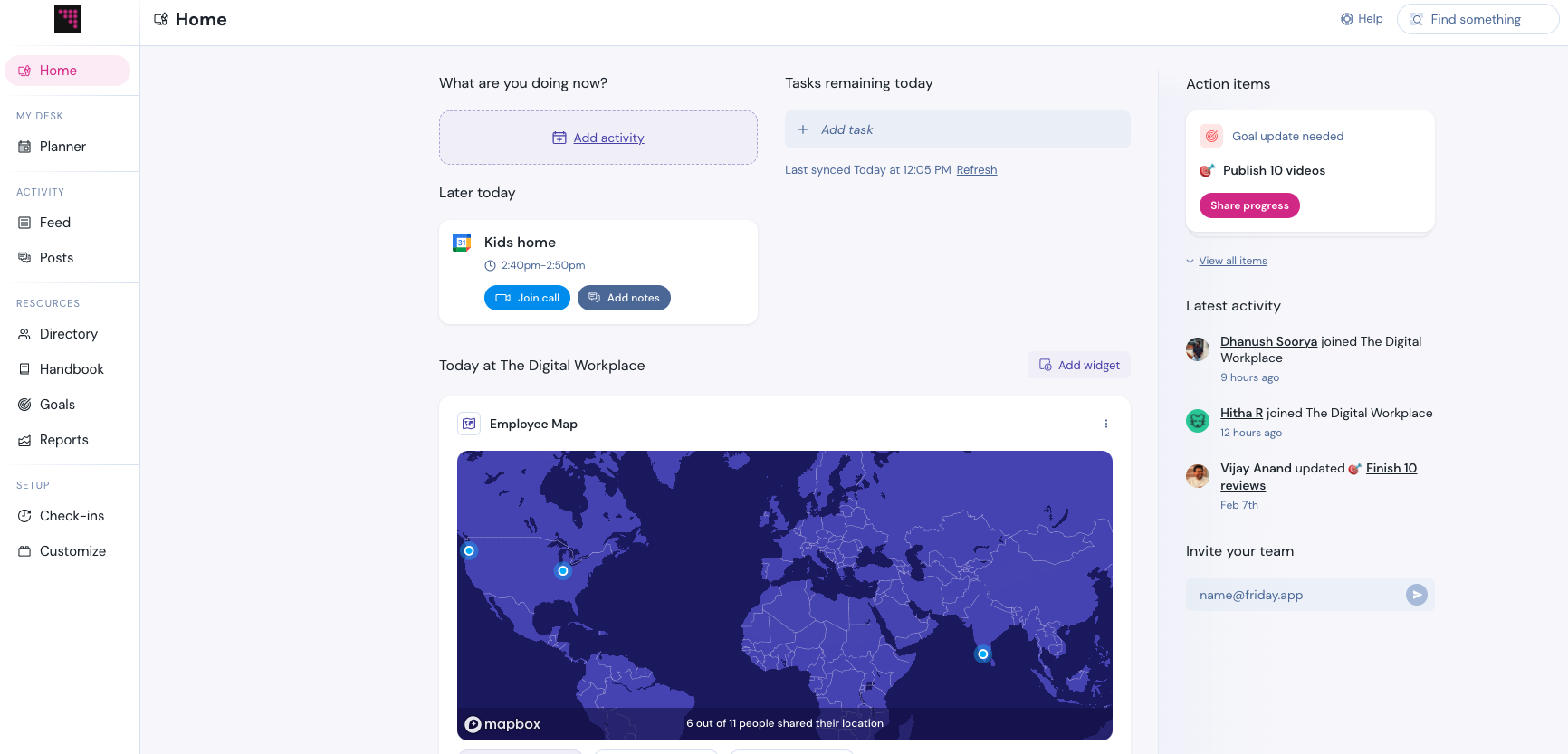Everyone thinks they have virtual meeting technology down. When the pandemic hit, meetings quickly shifted to Zoom, Google Meet, and Microsoft teams.
But just converting your in-person meeting to a video call is like staying at a level 2 digital workplace. There’s a lot more potential that online meeting tools can bring.
Taking meetings full digital
When you look at all that virtual meeting tools can do for you, it’s very exciting. But if you are the kind of leader who gets overly excited about new technology, you may need to slow down. Suddenly adding four new online meeting tools will stress people out and make them resent the advantages the tools can bring.
Shoot for digital minimalism and start with the tools that make the biggest difference. Tell everyone that you are going to run an experiment and ask for feedback. Especially for virtual meeting tools, it’s best to solve needs as they emerge, not before.
Let’s look at three categories of online meeting tools:
- Before the meeting
- During the meeting
- After the meeting
None of these are affiliate links. Some products have represented by unpaid guests on our podcasts, but we get no financial benefit from featuring these tools, or you clicking the links.
Virtual meeting tools to use before the meeting
The two main tasks you need to do before the meeting starts are planning and scheduling. Here are five of the best online meeting tools that help you do that.
Google Calendar. Google Calendar is a silent powerhouse. You can find an open slot for people in your organization, add an agenda, and attach any important documents.
Calendly. Calendly is particularly awesome for scheduling meetings with people outside of your organization. You can quickly see when your open times overlap and find the best slot. You can also add required questions to answer so that you are prepared before stepping into the meeting.
Undock. CEO Nash Ahmed created his own solution when he was buried in back-to-back meetings. Undock works like Calendly, but relies on AI and predictive scheduling to find convenient times for everyone, even right from an email conversation. It caters your meeting schedule to your taste and learns over time.
Docket. Docket is for those who really love efficient meetings. It has advanced capabilities for agendas, taking notes, and sharing action items. Heather Hansson, director of product at Docket, shares exactly what makes the future of meetings so exciting.
Fellow. Fellow is a great tool for people who want a little bit of everything. They have meeting templates, a guide for real time note taking, and action items. It works well for 1:1s, team meetings, and even meetings with external partners.
Hugo. Hugo is a complete package for digital meetings. It works with scheduling, note templates, and even can automatically create tasks from within the meeting.
Vimcal. Another fresh take on the calendar, Vimcal is a great way to share when you are available.
Online meeting tools for during the meeting
When you think of virtual meeting technology, you probably think of one of these three options.
All three are well-equipped and nearly equal in their features. Which one you use depends on the other software you use. Some lesser known platforms worth checking out are Butter, Gatheround, and Around.co.
But let’s look at some of the other ways you can use online meeting tools to make your meetings more effective.
Closed captioning. This is a game changer not only for those hard of hearing, but also non-native speakers who could use a little help when you start talking too fast.
Breakout rooms. Popularized by Zoom, the breakout room has become a key feature for any meeting with more than five people. Breakout rooms are quick ways to make sure everyone gets a chance to speak.
Polls/feedback. A fun way to increase meeting engagement is using polls and quizzes to grab attention and keep it. This makes meetings more interactive, and easier for quiet folks to add their input. Check out Mentimeter, Poll Everywhere, Klaxoon, and Slido.
Collaborative documents. One of the easiest ways to bring a digital meeting to the future is to have a shared Google Doc. Use it to allow everyone to contribute answers to a question at the same time rather than waiting for turns. When the meeting is over, you immediately have notes ready to go!
Whiteboards. Probably the most significant loss of taking a meeting digital is the loss of the iconic white board. It’s not a real meeting until someone reaches for that dry erase marker and starts to draw, right? There are many digital whiteboard options out there, so try several to find the one you like. If you commonly used white boards during in-person meetings, you’ll definitely want a solution.
Check out LucidChart, Mural, Miro, Jamboard (exclusive to Google Meet), Figma, and Bluescape.
Distractions. Even for the most diligent, it can be hard to keep your focus during meetings. Consider using browser add-ons to block certain sites when you are in a longer meeting.
Talk time. If you want a shocking stat for how much you talk in a meeting, install the Talk Time plugin for Google Meet. It will show you the percentage of time each participant is speaking. Great if you are focused on creating an inclusive environment.
Better hardware. If you are going to have a lot of hybrid meetings, invest in some Owls. They are a highly recommended and inexpensive way to significantly upgrade your office meeting rooms and make the remote experience better.
Tools for the post-meeting
Once the meeting is over, you can still make good use of virtual meeting tools.
When the meeting ends, try using breakout rooms. After an in-person meeting, most people pair up and walk out of the conference room or into the parking lot together. Those conversations are usually rich and help us process the meeting. Offering breakout rooms helps to replicate that in a small way.
Finally, consider automated transcriptions. Transcriptions help people read through the full context of a meeting without having to sit through the audio. Transcription tools can also show you what percentage of time each speaker had. This can be fascinating data and a good way to build up your inclusion efforts.
Otter.ai and Zoi Meet will give you a glimpse into the future of digital meeting.
Use virtual meeting tools to bring a smarter future of work
Virtual digital tools can bring improvement to every stage of a meeting. But it all boils down to what suits your team’s needs most. Don’t try all these at once. Stick to the virtual meeting tools that meet a felt need and add new tools slowly.
Soon enough, your digital meetings will be light years beyond where they were.
Everyone thinks they have virtual meeting technology down. When the pandemic hit, meetings quickly shifted to Zoom, Google Meet, and Microsoft teams.
But just converting your in-person meeting to a video call is like staying at a level 2 digital workplace. There’s a lot more potential that online meeting tools can bring.
Taking meetings full digital
When you look at all that virtual meeting tools can do for you, it’s very exciting. But if you are the kind of leader who gets overly excited about new technology, you may need to slow down. Suddenly adding four new online meeting tools will stress people out and make them resent the advantages the tools can bring.
Shoot for digital minimalism and start with the tools that make the biggest difference. Tell everyone that you are going to run an experiment and ask for feedback. Especially for virtual meeting tools, it’s best to solve needs as they emerge, not before.
Let’s look at three categories of online meeting tools:
- Before the meeting
- During the meeting
- After the meeting
None of these are affiliate links. Some products have represented by unpaid guests on our podcasts, but we get no financial benefit from featuring these tools, or you clicking the links.
Virtual meeting tools to use before the meeting
The two main tasks you need to do before the meeting starts are planning and scheduling. Here are five of the best online meeting tools that help you do that.
Google Calendar. Google Calendar is a silent powerhouse. You can find an open slot for people in your organization, add an agenda, and attach any important documents.
Calendly. Calendly is particularly awesome for scheduling meetings with people outside of your organization. You can quickly see when your open times overlap and find the best slot. You can also add required questions to answer so that you are prepared before stepping into the meeting.
Undock. CEO Nash Ahmed created his own solution when he was buried in back-to-back meetings. Undock works like Calendly, but relies on AI and predictive scheduling to find convenient times for everyone, even right from an email conversation. It caters your meeting schedule to your taste and learns over time.
Docket. Docket is for those who really love efficient meetings. It has advanced capabilities for agendas, taking notes, and sharing action items. Heather Hansson, director of product at Docket, shares exactly what makes the future of meetings so exciting.
Fellow. Fellow is a great tool for people who want a little bit of everything. They have meeting templates, a guide for real time note taking, and action items. It works well for 1:1s, team meetings, and even meetings with external partners.
Hugo. Hugo is a complete package for digital meetings. It works with scheduling, note templates, and even can automatically create tasks from within the meeting.
Vimcal. Another fresh take on the calendar, Vimcal is a great way to share when you are available.
Online meeting tools for during the meeting
When you think of virtual meeting technology, you probably think of one of these three options.
All three are well-equipped and nearly equal in their features. Which one you use depends on the other software you use. Some lesser known platforms worth checking out are Butter, Gatheround, and Around.co.
But let’s look at some of the other ways you can use online meeting tools to make your meetings more effective.
Closed captioning. This is a game changer not only for those hard of hearing, but also non-native speakers who could use a little help when you start talking too fast.
Breakout rooms. Popularized by Zoom, the breakout room has become a key feature for any meeting with more than five people. Breakout rooms are quick ways to make sure everyone gets a chance to speak.
Polls/feedback. A fun way to increase meeting engagement is using polls and quizzes to grab attention and keep it. This makes meetings more interactive, and easier for quiet folks to add their input. Check out Mentimeter, Poll Everywhere, Klaxoon, and Slido.
Collaborative documents. One of the easiest ways to bring a digital meeting to the future is to have a shared Google Doc. Use it to allow everyone to contribute answers to a question at the same time rather than waiting for turns. When the meeting is over, you immediately have notes ready to go!
Whiteboards. Probably the most significant loss of taking a meeting digital is the loss of the iconic white board. It’s not a real meeting until someone reaches for that dry erase marker and starts to draw, right? There are many digital whiteboard options out there, so try several to find the one you like. If you commonly used white boards during in-person meetings, you’ll definitely want a solution.
Check out LucidChart, Mural, Miro, Jamboard (exclusive to Google Meet), Figma, and Bluescape.
Distractions. Even for the most diligent, it can be hard to keep your focus during meetings. Consider using browser add-ons to block certain sites when you are in a longer meeting.
Talk time. If you want a shocking stat for how much you talk in a meeting, install the Talk Time plugin for Google Meet. It will show you the percentage of time each participant is speaking. Great if you are focused on creating an inclusive environment.
Better hardware. If you are going to have a lot of hybrid meetings, invest in some Owls. They are a highly recommended and inexpensive way to significantly upgrade your office meeting rooms and make the remote experience better.
Tools for the post-meeting
Once the meeting is over, you can still make good use of virtual meeting tools.
When the meeting ends, try using breakout rooms. After an in-person meeting, most people pair up and walk out of the conference room or into the parking lot together. Those conversations are usually rich and help us process the meeting. Offering breakout rooms helps to replicate that in a small way.
Finally, consider automated transcriptions. Transcriptions help people read through the full context of a meeting without having to sit through the audio. Transcription tools can also show you what percentage of time each speaker had. This can be fascinating data and a good way to build up your inclusion efforts.
Otter.ai and Zoi Meet will give you a glimpse into the future of digital meeting.
Use virtual meeting tools to bring a smarter future of work
Virtual digital tools can bring improvement to every stage of a meeting. But it all boils down to what suits your team’s needs most. Don’t try all these at once. Stick to the virtual meeting tools that meet a felt need and add new tools slowly.
Soon enough, your digital meetings will be light years beyond where they were.
)
)
)