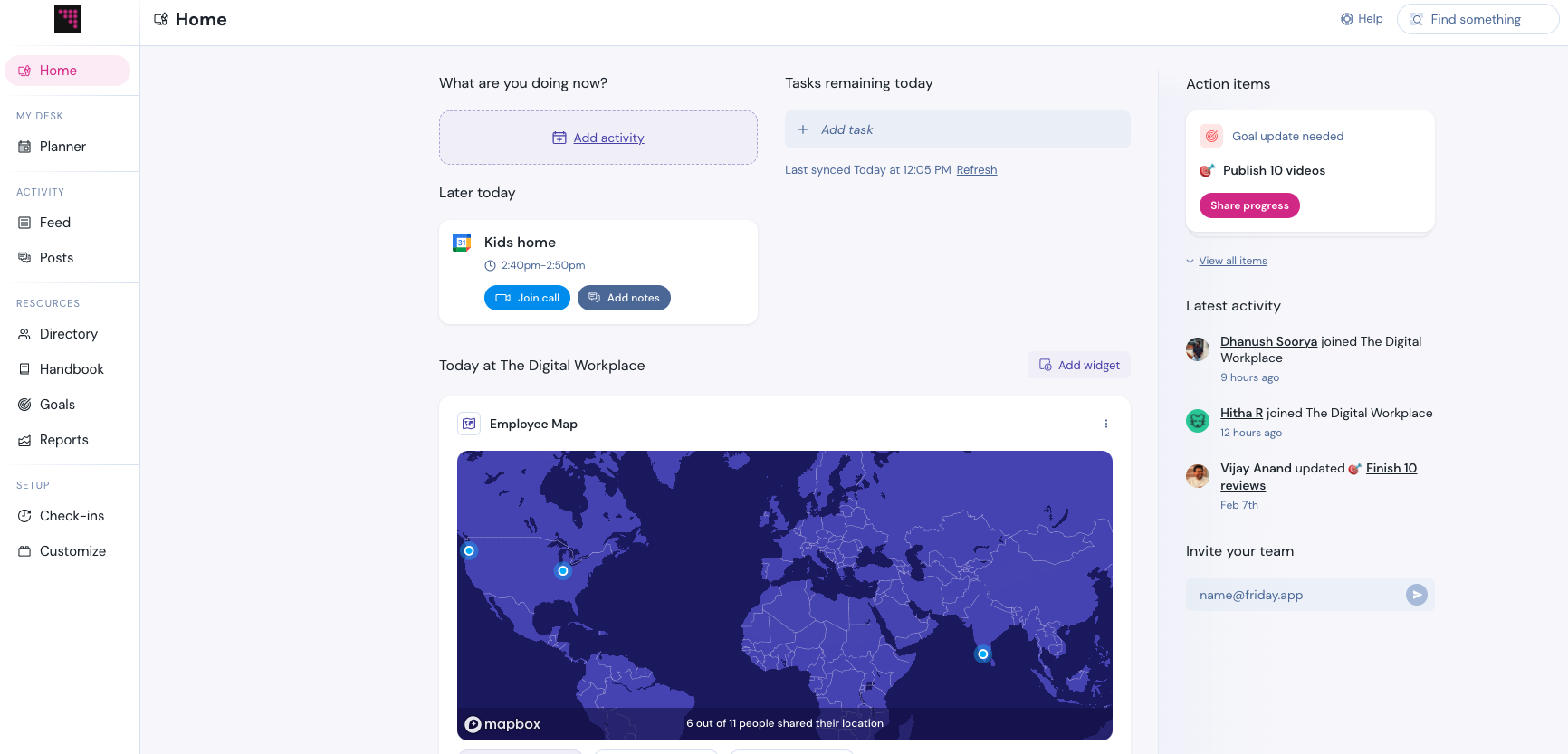That happened fast.
COVID-19 went from being an interesting piece of news to suddenly EVERYTHING getting shut down.
If you are leading a primarily digital company, you likely just told everyone to work from home…for how long, exactly? Weeks, months?
As of 2017, less than 4% of Americans worked from home. Now, who knows how high that number is. This is new territory for most of the world.
If your company is suddenly transitioning to remote teams, it can be a scary jump. You’ve had your reasons for not letting everyone work from home before, but now you are forced into an experiment you didn’t plan for.
Here are a few tips that can set you on the right path for those wondering how to transition your team to remote work.
Remote tip #1: Empathy
You are not ready for this. Your team is not ready for this. Your culture is not ready for this. Your managers are not ready for this. Your meetings, infrastructure, processes, and technology are not ready for this.

Successful remote companies like GitLab, Zapier, and Automattic have spent years building the right systems and tools. You are not going to get this right in a week.
Have some empathy for yourself and the people you work with. It’s going to be hard.
On top of that, you didn’t just decide to try this out for fun. Your company is working from home BECAUSE THERE’S A VIRUS COMING FOR YOU AND EVERYONE YOU KNOW.
That adds a lot of real stress.
People are facing the reality of having kids at home all the time. People have parents and friends who are particularly vulnerable.
Now is not the right time to lash out, aim for perfection, wig out about productivity, or lose your cool. Now is the time to be empathetic and kind.
Companies that thrive as remote offices are fundamentally different from those that are entirely co-located. It’s not something you can flip on and off. It has to be baked into the beginning.
So, cut yourself a little slack here. It’s not going to be easy.
Remote tip #2: Over-communicate
The only thing that can make this whole situation worse is a lot of people sitting at home without any clue to what is going on.
Everyone needs to over-communicate. Give updates, even if the update is, “We don’t have an update right now.”
Anyone on a team needs to be talking a lot with everyone else to be clear about what is coming next. You may be tempted to tell everyone just to be quiet and cut the chatter, but this is the time to err on the side of saying too much.
Keep communication channels open and make sure there is a healthy flow of information.
Also, listen to others. You probably have people on your team who have worked from home before. You don’t have to start from scratch.
Remote tip #3: Set up your basic communication hierarchies
Communication the single biggest challenge for remote teams. If you talk to people who do a lot of remote team communication, they’ll use terms like asynchronous communication, durable messages, and communication hierarchies.
It can get pretty darn nerdy. And it’s all extremely important. But you probably don’t care about that this week.
So, here’s a barebones communication hierarchy to use:
- One tool for conversations
- One tool for announcements
Conversations are all the one-to-one or group discussions that need to happen throughout the day. Slack is setting the standard for this kind of communication currently, but Microsoft Teams and other options are also very good. If you are relying on email for this, you are just asking for trouble.
Announcements are all the bigger pieces of information that should be easy to find. These get lost in most conversation tools and you need to pull them out. Options here are Workplace, Notion, or Twist.
The most important word in this hierarchy is ONE. If you are using more than one tool to have conversations or announcements, your communication will not be clear and people will start complaining that they didn’t hear about something.
Remote tip #4: Establish some very basic ground rules
Ground rules for remote work can take years to establish and optimize, but you have to start somewhere. Digital tools for remote teams will rule your life if you let them.
Wes Winham, CEO of Woven recommends a thin layer of ground rules for the entire organization, but individual teams should create rules specific to their context.
Remember to overlay all of these ground rules with a healthy dose of empathy.
Overlapping timings. People’s schedules may be pretty wonky for a while. However, it’s reasonable to establish a set of 3-4 hours where everyone is going to be online at the same time in case you need to collaborate more intensely. At the same time, distractions are a big deal in remote work, so encourage people to block out large chunks of time when they can focus without needing to be immediately accessible.
Video is better than text for all conversations. If your entire communication is over chat, your teams will fall apart quickly. As soon as there is a rapid exchange of replies, that’s an immediate sign that you need a video call. Video calls build empathy and humanness, and can be much faster than constantly checking your messaging platform to see what someone said next.
Response times. Establish reasonable time periods for responses. If you are in your overlapping time, the response rate to a message might be 30 minutes. Outside of that time it may be several hours. If something is urgent, opt for a phone or video call.
Security. Everyone suddenly working from home can be a CIO’s worst nightmare if the company isn’t ready for it. Let your IT team give you reasonable solutions to maintain the security of your data. If you don’t have an IT team, reach out to a friend as soon as possible to make sure you haven’t missed something.
Unplugging. One of the biggest struggles of remote workers is not knowing when they can unplug. Especially if you have employees who live alone, they may feel tied to their computer all day long and need the permission to walk away from work.
Remote tip #5: Think workflows and processes before tools
For the first week or so, all of your work will be in a communication blender. Slowly, things will calm down, and you’ll realize how utterly chaotic all of your work is.

Rather than immediately trying to go find software and other tools to fix it, think in terms of workflows. Some workflows fit into tight processes that are completely predictable. Others are more fluid and flexible.
Every person who is responsible for a business objective should have the ability to create either kind of these workflows. On their own. Any time they want.
Focus on the processes first, and then find a tool that lets people create these processes as they emerge such as Kissflow or Process Street.
Remote teams often have to operate at a higher level. A remote team of 20 needs to have the processes and communication methods of a colocated team of 100. It’s hard work to get there, but once you do it, you are able to scale much faster if you choose.
Remote tip #6: Spend some money
This one is tough right now because you may be looking at a month or two of revenues that are significantly down and your first instinct is to tighten up all spending.
But this isn’t the time to penny pinch. Team members may not have a place for an office in their house. Or they may need to go out and buy monitors, stands, noise-cancelling headphones, or software that makes work possible.
In addition, the emotional transition will hit some folks hard. Find ways to stay in physical contact through handwritten cards, care packages, games/books for kids, gift cards, home-delivered lunches, etc. Gestures like these let people know that things are going to be ok and we can get through this together.
Transitioning your team to remote work
If this is your first trip into remote work, welcome to the club. It’s a fun world, but it takes a lot of work to get to a healthy place, and making the switch isn’t simple.
Go easy on yourself and those around you. Keep empathy at the top of your mind and find ways to continue being good humans toward each other.
It’s all going to be ok. And who knows? You might end up liking it.
That happened fast.
COVID-19 went from being an interesting piece of news to suddenly EVERYTHING getting shut down.
If you are leading a primarily digital company, you likely just told everyone to work from home…for how long, exactly? Weeks, months?
As of 2017, less than 4% of Americans worked from home. Now, who knows how high that number is. This is new territory for most of the world.
If your company is suddenly transitioning to remote teams, it can be a scary jump. You’ve had your reasons for not letting everyone work from home before, but now you are forced into an experiment you didn’t plan for.
Here are a few tips that can set you on the right path for those wondering how to transition your team to remote work.
Remote tip #1: Empathy
You are not ready for this. Your team is not ready for this. Your culture is not ready for this. Your managers are not ready for this. Your meetings, infrastructure, processes, and technology are not ready for this.

Successful remote companies like GitLab, Zapier, and Automattic have spent years building the right systems and tools. You are not going to get this right in a week.
Have some empathy for yourself and the people you work with. It’s going to be hard.
On top of that, you didn’t just decide to try this out for fun. Your company is working from home BECAUSE THERE’S A VIRUS COMING FOR YOU AND EVERYONE YOU KNOW.
That adds a lot of real stress.
People are facing the reality of having kids at home all the time. People have parents and friends who are particularly vulnerable.
Now is not the right time to lash out, aim for perfection, wig out about productivity, or lose your cool. Now is the time to be empathetic and kind.
Companies that thrive as remote offices are fundamentally different from those that are entirely co-located. It’s not something you can flip on and off. It has to be baked into the beginning.
So, cut yourself a little slack here. It’s not going to be easy.
Remote tip #2: Over-communicate
The only thing that can make this whole situation worse is a lot of people sitting at home without any clue to what is going on.
Everyone needs to over-communicate. Give updates, even if the update is, “We don’t have an update right now.”
Anyone on a team needs to be talking a lot with everyone else to be clear about what is coming next. You may be tempted to tell everyone just to be quiet and cut the chatter, but this is the time to err on the side of saying too much.
Keep communication channels open and make sure there is a healthy flow of information.
Also, listen to others. You probably have people on your team who have worked from home before. You don’t have to start from scratch.
Remote tip #3: Set up your basic communication hierarchies
Communication the single biggest challenge for remote teams. If you talk to people who do a lot of remote team communication, they’ll use terms like asynchronous communication, durable messages, and communication hierarchies.
It can get pretty darn nerdy. And it’s all extremely important. But you probably don’t care about that this week.
So, here’s a barebones communication hierarchy to use:
- One tool for conversations
- One tool for announcements
Conversations are all the one-to-one or group discussions that need to happen throughout the day. Slack is setting the standard for this kind of communication currently, but Microsoft Teams and other options are also very good. If you are relying on email for this, you are just asking for trouble.
Announcements are all the bigger pieces of information that should be easy to find. These get lost in most conversation tools and you need to pull them out. Options here are Workplace, Notion, or Twist.
The most important word in this hierarchy is ONE. If you are using more than one tool to have conversations or announcements, your communication will not be clear and people will start complaining that they didn’t hear about something.
Remote tip #4: Establish some very basic ground rules
Ground rules for remote work can take years to establish and optimize, but you have to start somewhere. Digital tools for remote teams will rule your life if you let them.
Wes Winham, CEO of Woven recommends a thin layer of ground rules for the entire organization, but individual teams should create rules specific to their context.
Remember to overlay all of these ground rules with a healthy dose of empathy.
Overlapping timings. People’s schedules may be pretty wonky for a while. However, it’s reasonable to establish a set of 3-4 hours where everyone is going to be online at the same time in case you need to collaborate more intensely. At the same time, distractions are a big deal in remote work, so encourage people to block out large chunks of time when they can focus without needing to be immediately accessible.
Video is better than text for all conversations. If your entire communication is over chat, your teams will fall apart quickly. As soon as there is a rapid exchange of replies, that’s an immediate sign that you need a video call. Video calls build empathy and humanness, and can be much faster than constantly checking your messaging platform to see what someone said next.
Response times. Establish reasonable time periods for responses. If you are in your overlapping time, the response rate to a message might be 30 minutes. Outside of that time it may be several hours. If something is urgent, opt for a phone or video call.
Security. Everyone suddenly working from home can be a CIO’s worst nightmare if the company isn’t ready for it. Let your IT team give you reasonable solutions to maintain the security of your data. If you don’t have an IT team, reach out to a friend as soon as possible to make sure you haven’t missed something.
Unplugging. One of the biggest struggles of remote workers is not knowing when they can unplug. Especially if you have employees who live alone, they may feel tied to their computer all day long and need the permission to walk away from work.
Remote tip #5: Think workflows and processes before tools
For the first week or so, all of your work will be in a communication blender. Slowly, things will calm down, and you’ll realize how utterly chaotic all of your work is.

Rather than immediately trying to go find software and other tools to fix it, think in terms of workflows. Some workflows fit into tight processes that are completely predictable. Others are more fluid and flexible.
Every person who is responsible for a business objective should have the ability to create either kind of these workflows. On their own. Any time they want.
Focus on the processes first, and then find a tool that lets people create these processes as they emerge such as Kissflow or Process Street.
Remote teams often have to operate at a higher level. A remote team of 20 needs to have the processes and communication methods of a colocated team of 100. It’s hard work to get there, but once you do it, you are able to scale much faster if you choose.
Remote tip #6: Spend some money
This one is tough right now because you may be looking at a month or two of revenues that are significantly down and your first instinct is to tighten up all spending.
But this isn’t the time to penny pinch. Team members may not have a place for an office in their house. Or they may need to go out and buy monitors, stands, noise-cancelling headphones, or software that makes work possible.
In addition, the emotional transition will hit some folks hard. Find ways to stay in physical contact through handwritten cards, care packages, games/books for kids, gift cards, home-delivered lunches, etc. Gestures like these let people know that things are going to be ok and we can get through this together.
Transitioning your team to remote work
If this is your first trip into remote work, welcome to the club. It’s a fun world, but it takes a lot of work to get to a healthy place, and making the switch isn’t simple.
Go easy on yourself and those around you. Keep empathy at the top of your mind and find ways to continue being good humans toward each other.
It’s all going to be ok. And who knows? You might end up liking it.
)
)
)