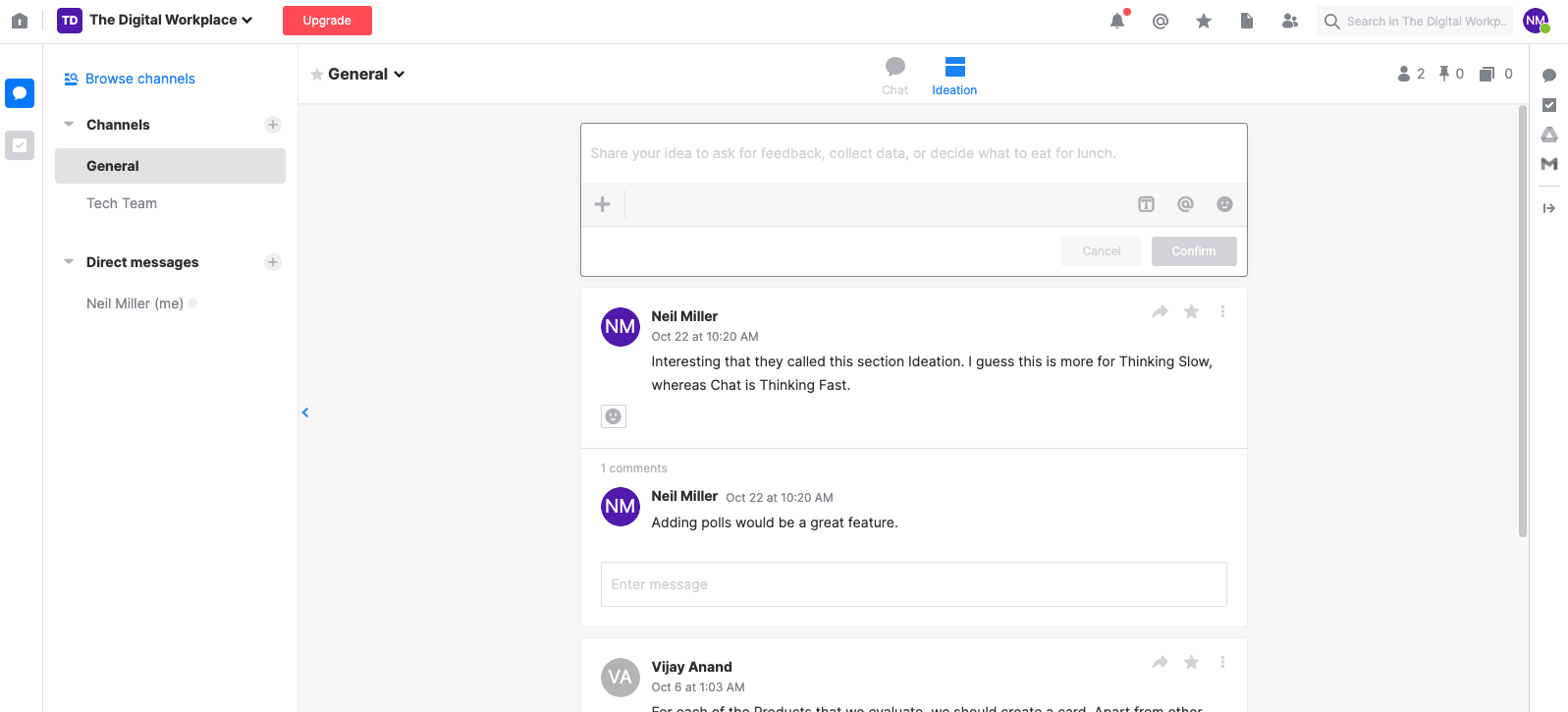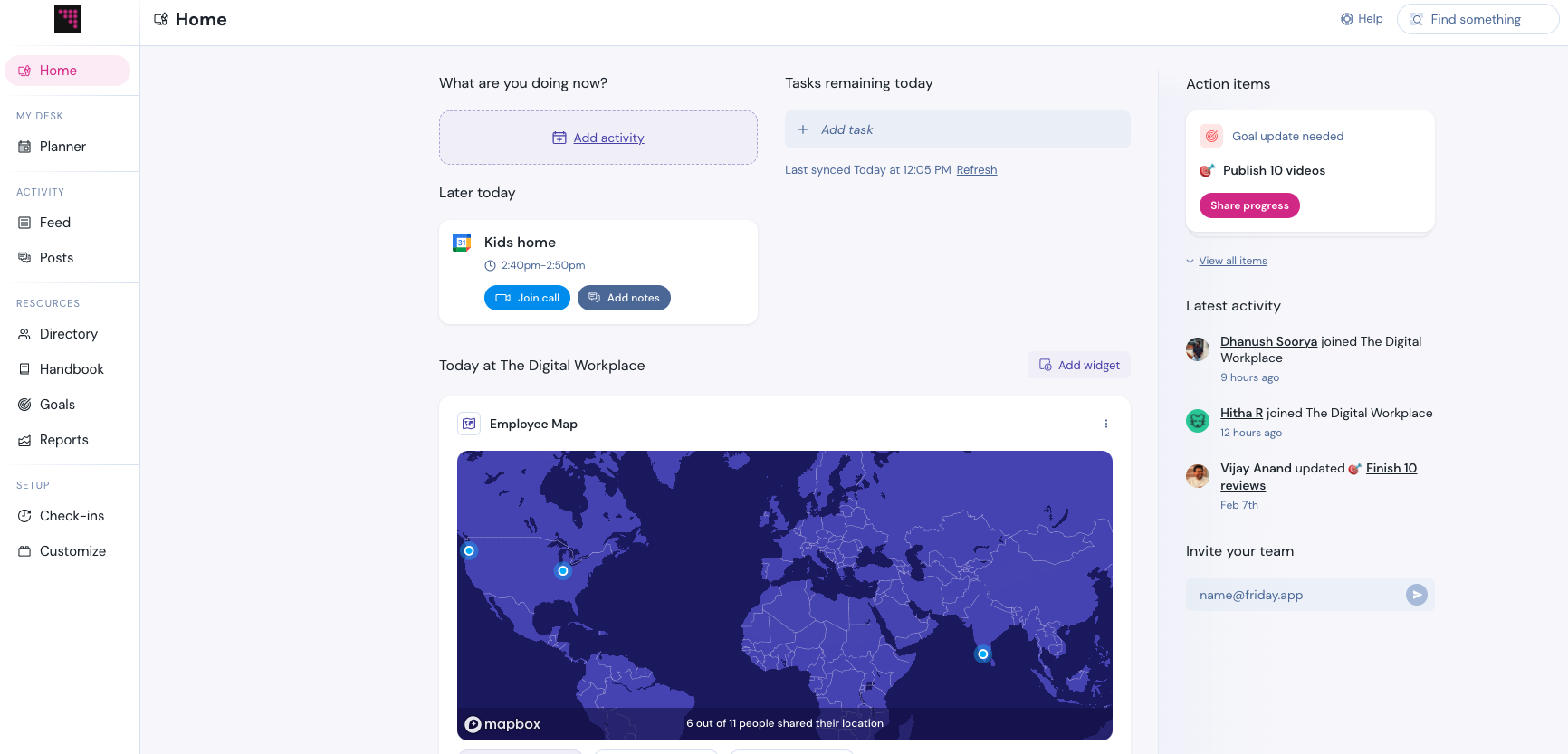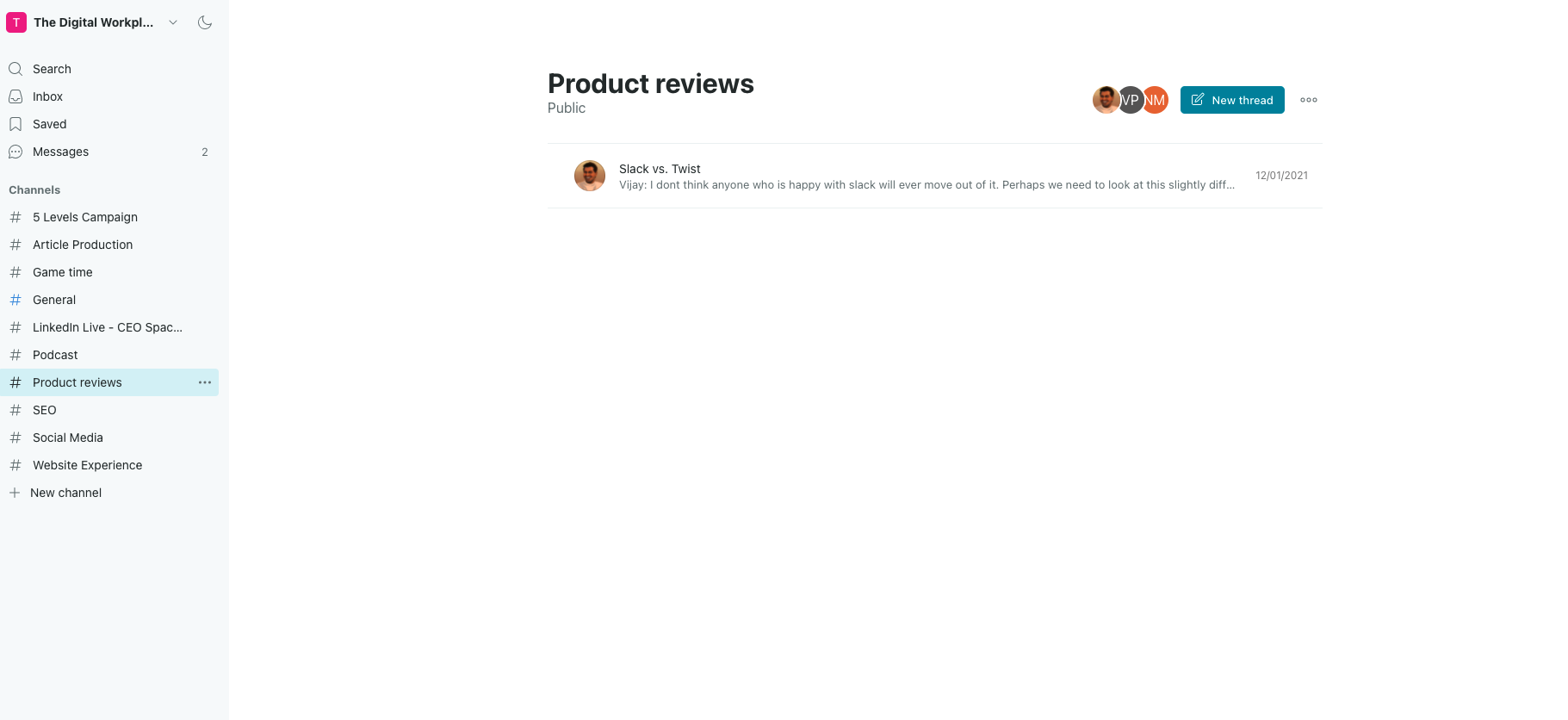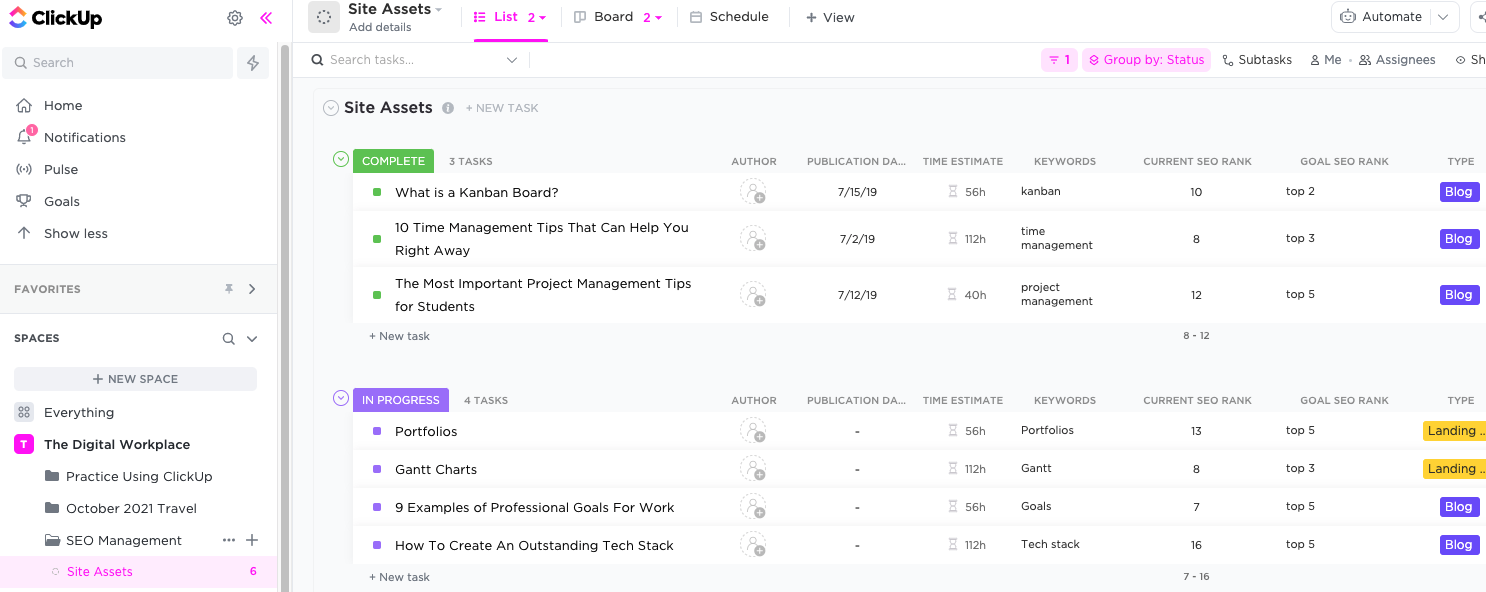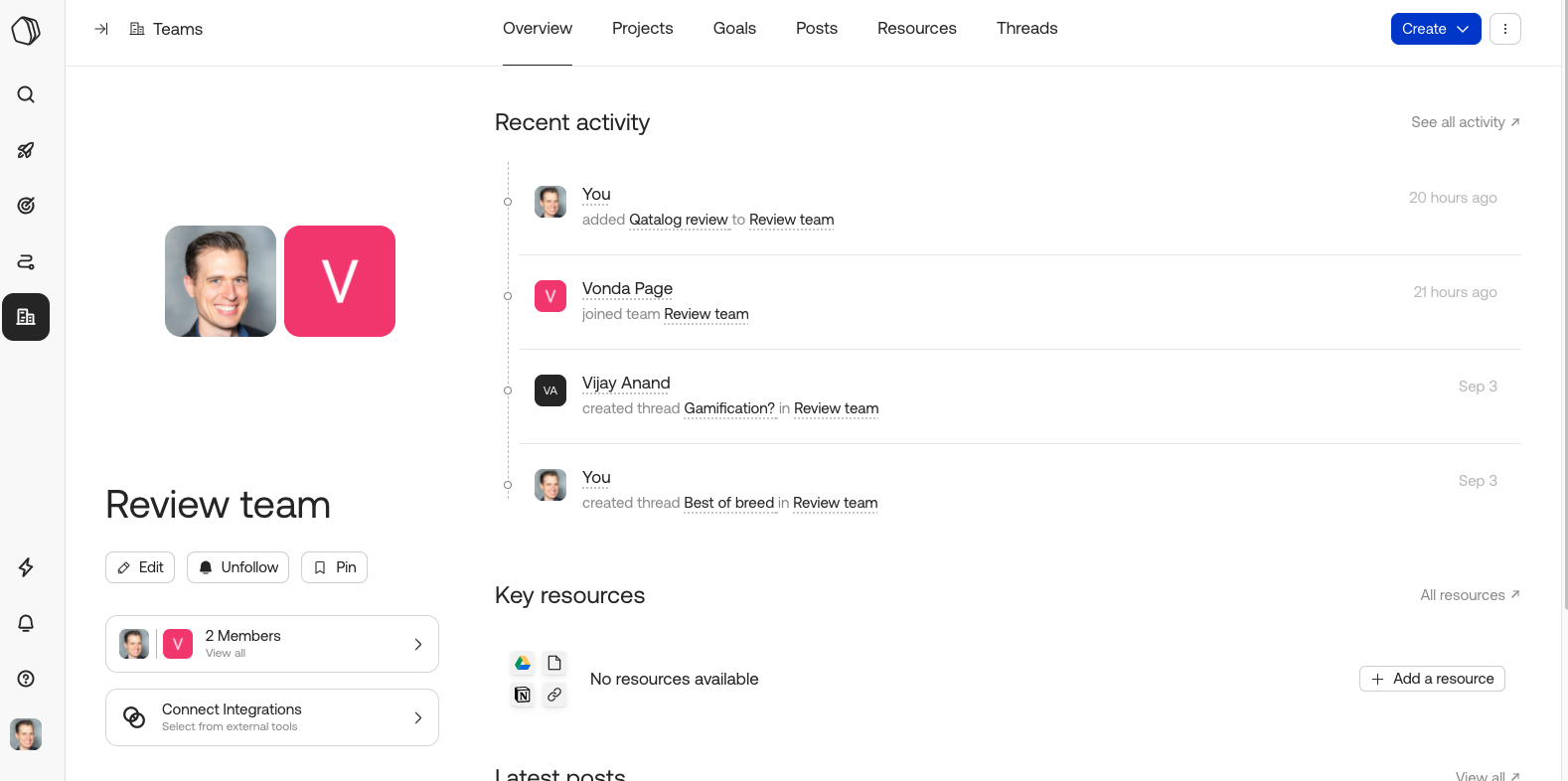This is a live review of Swit, a potential digital workplace platform for your organization. It’s part of a series where we review products which can function as a new digital HQ for your organization.
Reviewers:
- Vonda Page of Radical Change LLC
- Vijay Anand of The Startup Centre
- Neil Miller of The Digital Workplace
What is Swit?
Swit calls itself an OS for the Future of Work. Essentially, Swit is unstructured team collaboration (channels+chat) and basic project management.
Unlike other products that come from a clear position of strength, Swit is trying to build a platform from the ground up that treats these two parts of work (unstructured collaboration and project management) equally. It has a very clean layout and is not overwhelming for people who are not used to modern digital work.
What’s our take on Swit?
Here’s a summary of our opinions after doing a Swit review.
Vonda
It’s hard to imagine why you would add Swit as an add on if you are already using other digital workplace tools. It’s unclear what specific problem Swit is trying to solve that other tools don’t do better.
Swit is probably easier for people coming out of an office-centric environment to use and could be a gateway to other digital workplace products. It’s also probably better suited for temporary teams. It scales down the firehose feeling of Slack, which some teams might prefer.
Vijay
It’s got the beginnings of being a workhub, but has a lot of distance to go before it can be called a Work OS. It would be hard to convince someone who is already using a project management tool why they should switch.
They are addressing some good issues, such as getting team input for ideation, but they don’t have polls, or voting, or summarizing meetings, etc.
It’s interesting that they seem to be appealing to universities and education on their website. It could be an interaction space for online learning or classroom projects.
The integrations they’ve done with Gmail and Google Drive are very elegant and impressive.
Neil
I like Swit as an introductory tool for teams who are new to digital work. It’s clean and very simple and not as overwhelming as some other tools might be for newbies. It could also be a quick and clean tool for teams that quickly come together and disband. But highly digitally mature teams will quickly outgrow Swit.
It’s good to see the Away and Active settings and good notification controls. Swit is done well. It’s not sloppy, it’s not buggy.
The most interesting feature is turning a chat conversation into a task. That’s something that should be standard in most digital workplace tools. Here it still requires a lot of discipline to use, but is a decent feature.
Swit pricing
Check their pricing page for the latest details. They have a free tier, but the first paid plan starts at $9.99/user/month as of this recording.
Live Swit review
Other reviews
Clickup review
Friday.app review
Kintone review
Qatalog review
Twist review
This is a live review of Swit, a potential digital workplace platform for your organization. It’s part of a series where we review products which can function as a new digital HQ for your organization.
Reviewers:
- Vonda Page of Radical Change LLC
- Vijay Anand of The Startup Centre
- Neil Miller of The Digital Workplace
What is Swit?
Swit calls itself an OS for the Future of Work. Essentially, Swit is unstructured team collaboration (channels+chat) and basic project management.
Unlike other products that come from a clear position of strength, Swit is trying to build a platform from the ground up that treats these two parts of work (unstructured collaboration and project management) equally. It has a very clean layout and is not overwhelming for people who are not used to modern digital work.
What’s our take on Swit?
Here’s a summary of our opinions after doing a Swit review.
Vonda
It’s hard to imagine why you would add Swit as an add on if you are already using other digital workplace tools. It’s unclear what specific problem Swit is trying to solve that other tools don’t do better.
Swit is probably easier for people coming out of an office-centric environment to use and could be a gateway to other digital workplace products. It’s also probably better suited for temporary teams. It scales down the firehose feeling of Slack, which some teams might prefer.
Vijay
It’s got the beginnings of being a workhub, but has a lot of distance to go before it can be called a Work OS. It would be hard to convince someone who is already using a project management tool why they should switch.
They are addressing some good issues, such as getting team input for ideation, but they don’t have polls, or voting, or summarizing meetings, etc.
It’s interesting that they seem to be appealing to universities and education on their website. It could be an interaction space for online learning or classroom projects.
The integrations they’ve done with Gmail and Google Drive are very elegant and impressive.
Neil
I like Swit as an introductory tool for teams who are new to digital work. It’s clean and very simple and not as overwhelming as some other tools might be for newbies. It could also be a quick and clean tool for teams that quickly come together and disband. But highly digitally mature teams will quickly outgrow Swit.
It’s good to see the Away and Active settings and good notification controls. Swit is done well. It’s not sloppy, it’s not buggy.
The most interesting feature is turning a chat conversation into a task. That’s something that should be standard in most digital workplace tools. Here it still requires a lot of discipline to use, but is a decent feature.
Swit pricing
Check their pricing page for the latest details. They have a free tier, but the first paid plan starts at $9.99/user/month as of this recording.
Live Swit review
Other reviews
Clickup review
Friday.app review
Kintone review
Qatalog review
Twist review
)
)
)