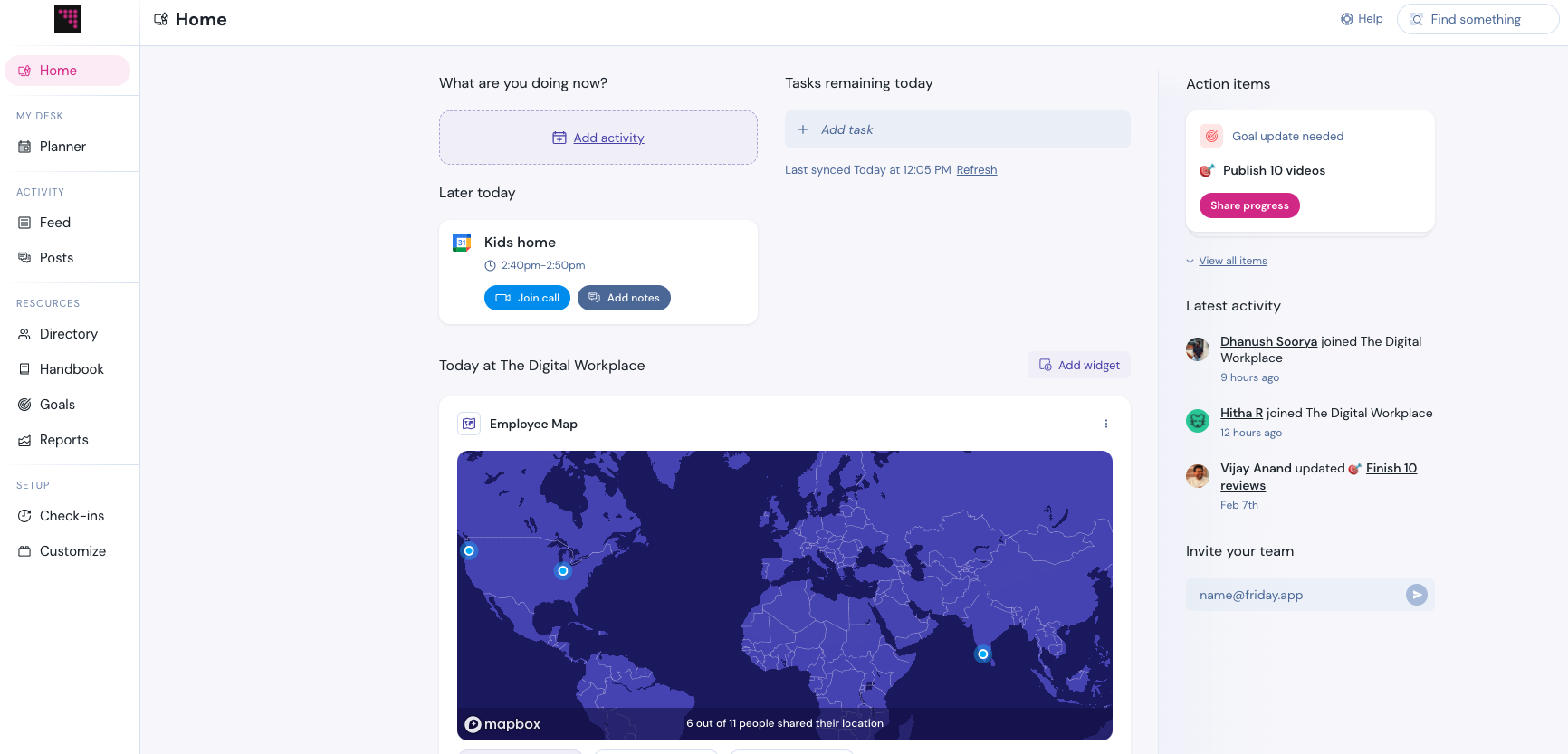There are a lot of lists with the best tools for remote teams out there. But you shouldn’t look at any of them.
Not yet.
If you are in the middle of a transition to remote work, you have enough anxiety going on. Looking at 50 tools that someone thinks you need is not going to help.
There are a lot of options for digital tools for remote teams, but you need to start with jobs first.
Jobs to be done for remote work tools
The ‘jobs to be done’ framework was popularized by the late Clayton Christensen. He said, “People don’t simply buy products or services; they pull them into their lives to make progress in specific circumstances.”

If you start with the tools, you are going to waste a lot of time and money. Instead, think about what jobs your remote team needs to get done.
Here’s a short list of the most essential jobs a remote team needs to do.
- I need to see when others are free, schedule meetings, and block out focused time.
- I need to see the people I’m talking with in order to have a better discussion.
- I need to chat in real-time with the people I work with, both 1-on-1 and in groups.
- I need to have organized discussions with a group of people, but allow them to respond when they are able.
- I need to organize all the tasks I need to get done, and share that with my team.
- I need to find a system to make sure I use my time on the most important tasks.
- I need to coordinate projects and have visibility on the status of items in progress
- I need to create an automated workflow to allow processes to flow on their own.
- I need to store, search, and share all the files I’m working on.
- I need to create documents, spreadsheets, slides, code bases, and designs that others can see, comment on, and edit.
This is a general list based on any business. You probably have a few specialty jobs that are unique to your organization, such as handling ticketing, hosting webinars, or something industry-specific. But this list should give you a start.
What you don’t want to do
Don’t suddenly go on an app-buying spree for tools for remote teams, showing up like Santa Claus and throwing software all over the place. It will make things much worse.

Ask any CEO of a company in the middle of scaling and they will quickly list off a handful of unused applications that never lived up to their promise. This happens because:
- The software oversold its capability
- The features overlapped with other tools
- Adoption never took off
- Nobody really needed it
Every app you buy creates additional friction, adds to your expenses, and may eventually require you to hire someone to manage it. Your teams will get burned out if you unveil a new app every week.
It’s no wonder that productivity actually decreases and headcounts go up when large companies implement new software. Software doesn’t always help companies scale.
Some companies adopt a best-of-breed strategy, meaning they identify every job that needs to be done and find the best tool out there that can do it. This is better than the Santa Claus approach, but it still leaves you with a lot of confusion because of the overlapping features of many of these tools for remote teams.
A better approach to the best remote tools
A responsible relationship with technology means that we need to think deeply about how technology should support humans.
Here are some good principles to follow:
Make use of your existing tools. If you are a Microsoft 360 or G Suite customer, you probably have tools ready for 50% of the jobs. Some of these tools are basic, but they may serve your purpose.
Aim to adopt the fewest number of apps possible. More apps, more problems. Only buy what you absolutely need. This also means you make use of platforms that can provide solutions for multiple jobs rather than single-point solutions.
Wait until you feel the pain. When teams are repeatedly expressing frustration about a certain job they can’t do, that’s when you want to find the right solution.
Establish ground rules. When you are managing remote teams, you need to set ground rules around technology so that everyone knows when and how they should use the tool. Do this formally. If you are going to invest in a tool, you should also be willing to do a thorough training to know what it is capable of and how you plan to use it.
Pick your tools around your culture. Don’t start by saying you are a Slack-company, or a Google-company. Start with your remote company culture. If you want to always work in public and have complete control of all notifications, then pick tools that support that. There are plenty of options out there.
Specific tools for remote teams you should think about
As mentioned, if you are a G Suite or a Microsoft 360 customer, you probably have access to a good majority of what you need already. But here are some starters on how to move forward in some specific areas.
Scheduling
Your Google or Microsoft calendar are usually plenty to schedule remote team meetings. However, Calendly and other alternatives are great if you need to schedule times with people outside your organization. Also, World Time Buddy is a brain saver for coordinating calls across multiple time zones.
Video calling
Again, Google Meet and Skype are already very good solutions. Zoom’s recording and transcription services make it a nice premium option. While Zoom plays to a broad audience, BlueJeans is dedicated to business calling and has some nice features. You can kick it up another notch with a tool like Mural or Miro that lets you do whiteboarding in real-time.
Synchronous discussions
You probably need multiple tools for types of remote team communication. Synchronous communication is for real-time discussions. Skype, Yammer, and Hangouts are all very functional. Slack has established itself as the standard for chatting, but it can overwhelm if you don’t set ground rules around it.
Asynchronous discussions
This is where you may need to find something outside of the standard options. Workplace by Facebook, Notion, Twist, Quip, and Fibery, are all good options and ways to elevate your discussions beyond email and chat.
Project management
Microsoft has some tools, but they are often too feature-heavy for the average user. You definitely need something that is going to make it easy for everyone to see the status of work. Wrike, Asana, Monday.com, Basecamp, Proofhub, and Trello are all good options, and all with their own strengths and weaknesses. i done this is a nice tool if you just want folks to self-report on what they are up to.
Process management
Some project management tools can create their own level of chaos. Kissflow is one of the easiest tools out there to add some structure and create your own automated workflows. They also have features for project management and collaboration that mean you can reduce your dependency on other apps.
Task management
There are some built-in options like Microsoft To-Do, and Google Keep, but if you want to get serious, you may need to look outside of the basics. Task management is often a very personal thing, so it may be hard to find one tool that everyone uses. Individual apps like Todoist, and Any.do are good for individuals.
Time management
In the best remote working situations, individuals are responsible for structuring their own day to be productive. This can be challenging, and people sometimes need a tool to help them out. This can be as simple as timeboxing on a piece of paper, but you can also use options like Toggl, Red Hot Timer, or a pomodoro timer. Background music can else help some folks.
Remote team working tools
There are a lot of tools out there for remote teams, and they will continue to expand. As a leader of a growing company, you want to give your team the best tools they need, but you can go overboard. Good digital work means limiting the number of tools teammates must be logged into and making the best use of what you have.
Remember that as you create a digital experience around your remote team, don’t just try to replicate what was there in a co-located space. Instead, reimagine what is possible and prepare for a new future of work.
There are a lot of lists with the best tools for remote teams out there. But you shouldn’t look at any of them.
Not yet.
If you are in the middle of a transition to remote work, you have enough anxiety going on. Looking at 50 tools that someone thinks you need is not going to help.
There are a lot of options for digital tools for remote teams, but you need to start with jobs first.
Jobs to be done for remote work tools
The ‘jobs to be done’ framework was popularized by the late Clayton Christensen. He said, “People don’t simply buy products or services; they pull them into their lives to make progress in specific circumstances.”

If you start with the tools, you are going to waste a lot of time and money. Instead, think about what jobs your remote team needs to get done.
Here’s a short list of the most essential jobs a remote team needs to do.
- I need to see when others are free, schedule meetings, and block out focused time.
- I need to see the people I’m talking with in order to have a better discussion.
- I need to chat in real-time with the people I work with, both 1-on-1 and in groups.
- I need to have organized discussions with a group of people, but allow them to respond when they are able.
- I need to organize all the tasks I need to get done, and share that with my team.
- I need to find a system to make sure I use my time on the most important tasks.
- I need to coordinate projects and have visibility on the status of items in progress
- I need to create an automated workflow to allow processes to flow on their own.
- I need to store, search, and share all the files I’m working on.
- I need to create documents, spreadsheets, slides, code bases, and designs that others can see, comment on, and edit.
This is a general list based on any business. You probably have a few specialty jobs that are unique to your organization, such as handling ticketing, hosting webinars, or something industry-specific. But this list should give you a start.
What you don’t want to do
Don’t suddenly go on an app-buying spree for tools for remote teams, showing up like Santa Claus and throwing software all over the place. It will make things much worse.

Ask any CEO of a company in the middle of scaling and they will quickly list off a handful of unused applications that never lived up to their promise. This happens because:
- The software oversold its capability
- The features overlapped with other tools
- Adoption never took off
- Nobody really needed it
Every app you buy creates additional friction, adds to your expenses, and may eventually require you to hire someone to manage it. Your teams will get burned out if you unveil a new app every week.
It’s no wonder that productivity actually decreases and headcounts go up when large companies implement new software. Software doesn’t always help companies scale.
Some companies adopt a best-of-breed strategy, meaning they identify every job that needs to be done and find the best tool out there that can do it. This is better than the Santa Claus approach, but it still leaves you with a lot of confusion because of the overlapping features of many of these tools for remote teams.
A better approach to the best remote tools
A responsible relationship with technology means that we need to think deeply about how technology should support humans.
Here are some good principles to follow:
Make use of your existing tools. If you are a Microsoft 360 or G Suite customer, you probably have tools ready for 50% of the jobs. Some of these tools are basic, but they may serve your purpose.
Aim to adopt the fewest number of apps possible. More apps, more problems. Only buy what you absolutely need. This also means you make use of platforms that can provide solutions for multiple jobs rather than single-point solutions.
Wait until you feel the pain. When teams are repeatedly expressing frustration about a certain job they can’t do, that’s when you want to find the right solution.
Establish ground rules. When you are managing remote teams, you need to set ground rules around technology so that everyone knows when and how they should use the tool. Do this formally. If you are going to invest in a tool, you should also be willing to do a thorough training to know what it is capable of and how you plan to use it.
Pick your tools around your culture. Don’t start by saying you are a Slack-company, or a Google-company. Start with your remote company culture. If you want to always work in public and have complete control of all notifications, then pick tools that support that. There are plenty of options out there.
Specific tools for remote teams you should think about
As mentioned, if you are a G Suite or a Microsoft 360 customer, you probably have access to a good majority of what you need already. But here are some starters on how to move forward in some specific areas.
Scheduling
Your Google or Microsoft calendar are usually plenty to schedule remote team meetings. However, Calendly and other alternatives are great if you need to schedule times with people outside your organization. Also, World Time Buddy is a brain saver for coordinating calls across multiple time zones.
Video calling
Again, Google Meet and Skype are already very good solutions. Zoom’s recording and transcription services make it a nice premium option. While Zoom plays to a broad audience, BlueJeans is dedicated to business calling and has some nice features. You can kick it up another notch with a tool like Mural or Miro that lets you do whiteboarding in real-time.
Synchronous discussions
You probably need multiple tools for types of remote team communication. Synchronous communication is for real-time discussions. Skype, Yammer, and Hangouts are all very functional. Slack has established itself as the standard for chatting, but it can overwhelm if you don’t set ground rules around it.
Asynchronous discussions
This is where you may need to find something outside of the standard options. Workplace by Facebook, Notion, Twist, Quip, and Fibery, are all good options and ways to elevate your discussions beyond email and chat.
Project management
Microsoft has some tools, but they are often too feature-heavy for the average user. You definitely need something that is going to make it easy for everyone to see the status of work. Wrike, Asana, Monday.com, Basecamp, Proofhub, and Trello are all good options, and all with their own strengths and weaknesses. i done this is a nice tool if you just want folks to self-report on what they are up to.
Process management
Some project management tools can create their own level of chaos. Kissflow is one of the easiest tools out there to add some structure and create your own automated workflows. They also have features for project management and collaboration that mean you can reduce your dependency on other apps.
Task management
There are some built-in options like Microsoft To-Do, and Google Keep, but if you want to get serious, you may need to look outside of the basics. Task management is often a very personal thing, so it may be hard to find one tool that everyone uses. Individual apps like Todoist, and Any.do are good for individuals.
Time management
In the best remote working situations, individuals are responsible for structuring their own day to be productive. This can be challenging, and people sometimes need a tool to help them out. This can be as simple as timeboxing on a piece of paper, but you can also use options like Toggl, Red Hot Timer, or a pomodoro timer. Background music can else help some folks.
Remote team working tools
There are a lot of tools out there for remote teams, and they will continue to expand. As a leader of a growing company, you want to give your team the best tools they need, but you can go overboard. Good digital work means limiting the number of tools teammates must be logged into and making the best use of what you have.
Remember that as you create a digital experience around your remote team, don’t just try to replicate what was there in a co-located space. Instead, reimagine what is possible and prepare for a new future of work.
)
)
)