In the era of digital meetings, it’s not surprising to catch folks turning off their video to grab a nap, or running an eBay side hustle in another open window.
It’s easy to blame attention spans, distractions, or the inherent problems of remote work. But the root of the problem probably isn’t in the person sitting through the meeting.
The main reason attendants fall asleep or lose interest in a meeting is because they’re bored. So how do you make virtual meetings more interactive? Start by asking why people are bored with your meetings in the first place.
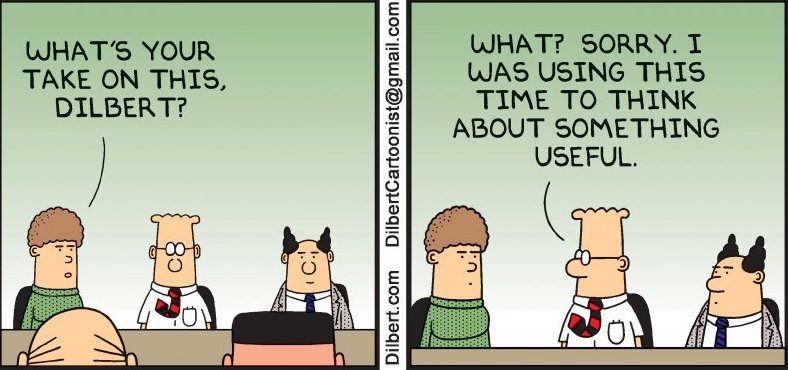
Why people are bored during your meeting
If you want to engage remote meeting participants, you can’t just settle for fun backgrounds and goofy cat faces. These can have their place in adding some fun here and there, but if your meetings are boring, these gimmicks will only add a minute or two of little smiles while the meeting continues to drag on.
As the organizer, you need to admit your part in allowing boring meetings to happen. Here are a few places to start.
You’re winging your agenda
Boring meetings are born when the organizer does not plan out the agenda before the meeting. To make the virtual meeting more interactive, turn all your agenda items into questions. This helps frame the meeting as a discussion instead of a monologue.
If you don’t have concrete questions, you become the only person talking because attendants don’t have an idea of the meeting’s agenda. When they don’t have a chance to contribute to the meeting, it becomes a lecture, and nobody particularly enjoys a dragging speech.
A study conducted by Fortune finds that the average employee sends three emails every 30 minutes in a meeting. Conference calls make it even easier to zone out.
In such a case, participants are likely to mute their microphones to browse more interesting things on the Web while the meeting goes on, if only to avoid falling face first on their keyboards out of boredom.
Check out our virtual meeting agenda template here.
You’re not prepared
Part of planning an effective virtual meeting is preparing the prework. What do participants need to know ahead of time to make the time useful? Is there an article or a spreadsheet people can look at ahead of time? Do you want them to leave comments before the meeting?
Preparing others for the meeting and producing an agenda forces you to also be prepared. When you are prepared, you can jump right into the discussion and keep things moving quickly.
The meeting is unnecessary
In the digital age, a meeting is just one of many options for collaboration. It’s not the best tool for every situation. Could the meeting have been an announcement? Could it be discussed asynchronously? Could it be handled with a quick phone call? Don’t bring people together just to read a bunch of slides to them or they’ll spend every minute thinking about what else they could be doing.
You invited people who didn’t need to be there
Not everyone needs to be in your meeting, and those that do must know why they’re invited. If they’re not vital to the discussion, let them know the meeting is happening, and share the action items, decisions made, recording, and transcription afterwards.
You didn’t think through the meeting visually
Another part of preparing for a meeting is to think through the visual experience. Will everyone be looking at a document the whole time? Do you need to share a screen? Or can you suggest a walking meeting if there’s nothing essential to look at.
Our modern entertainment has trained us to need something new to look at every 10-15 seconds. If participants are just staring at the same screen for minutes at a time, their eyes will start to wander elsewhere.
You aren’t remote
If you are worried about how to engage remote meeting participants and you are in the office, that may be the problem. It’s hard to attend a hybrid meeting when there’s a lot of people all together in the same room. If you are having trouble engaging remote team members, the best thing you can do is also be remote so that you will experience the meeting as they do.
More ideas make virtual meetings more interactive
Check-in questions
Getting a read of the room and establishing some baselines is a good way to make sure your meeting starts off right. A check-in question or an ice breaker can be a good tool to bring everyone on the same page.
Engage everyone
We’ve all been there when the meeting organizer finishes a 10 minute presentation and then asks, “What does everyone think about that?” Silence. Was I on mute?
If you are the organizer, make sure the pace of the meeting is such that you can include everyone. Ask questions directly to individuals, such as, “Nida, do you think this project is the best one to reach our objective?” People should be able to opt for slow-thinking modes with a clear, “Let me think more about it and get back to you.”
Keep a running document with decisions and actions
A great digital addition to a meeting is a shared document that can be up for everyone to see. As you move through the agenda, you can make notes on action items and decisions. This is a nice visual cue to let participants know that the meeting is moving along and they aren’t stuck forever.
Helping participants avoid distractions
When all of work is digital, and a big part of life is also digital, it’s hard to keep staring at that screen all day. You start wondering when the release date of that movie is, or see a notification pop up in a browser.
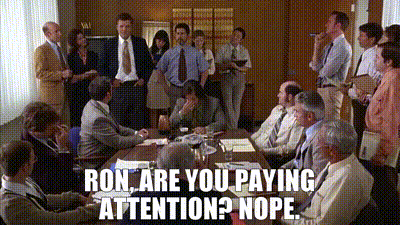
Distractions are something you should cover in your team ground rules for meetings. For regular meetings with known team members, you can ask people to commit to the ground rules, such as closing down all other tabs, moving mobiles away from the desk, and keeping your hands in full view.
If the meeting is with people outside your team, it will be more awkward to enforce them.
In that case, your best way to help other avoid distractions are to run an efficient virtual meeting:
- Send the agenda and prework ahead of time
- Only invite people who need to be there
- Start on time
- Plan the visual experience
- Call on people individually
- End early
If you notice a certain point is running long, make a quick decision if you need to revisit it later, or push the rest of the meeting to another time.
Virtual meetings can still be engaging
If your team members are complaining about long meetings and you are wondering how to make virtual meetings more interactive, you don’t need to run straight to gimmicks. A well-planned and well-run meeting can be very engaging and leave people feeling energized.
But digital work can start to wear on all of your team. One of the best ways to engage remote meeting participants is to cancel that late afternoon meeting. Everyone will thank you for it.
In the era of digital meetings, it’s not surprising to catch folks turning off their video to grab a nap, or running an eBay side hustle in another open window.
It’s easy to blame attention spans, distractions, or the inherent problems of remote work. But the root of the problem probably isn’t in the person sitting through the meeting.
The main reason attendants fall asleep or lose interest in a meeting is because they’re bored. So how do you make virtual meetings more interactive? Start by asking why people are bored with your meetings in the first place.
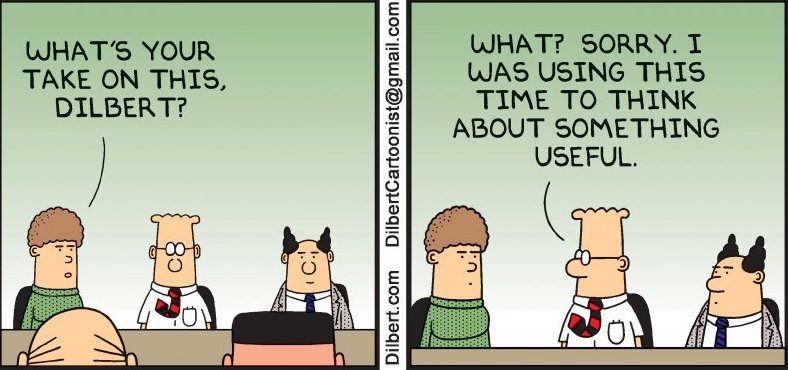
Why people are bored during your meeting
If you want to engage remote meeting participants, you can’t just settle for fun backgrounds and goofy cat faces. These can have their place in adding some fun here and there, but if your meetings are boring, these gimmicks will only add a minute or two of little smiles while the meeting continues to drag on.
As the organizer, you need to admit your part in allowing boring meetings to happen. Here are a few places to start.
You’re winging your agenda
Boring meetings are born when the organizer does not plan out the agenda before the meeting. To make the virtual meeting more interactive, turn all your agenda items into questions. This helps frame the meeting as a discussion instead of a monologue.
If you don’t have concrete questions, you become the only person talking because attendants don’t have an idea of the meeting’s agenda. When they don’t have a chance to contribute to the meeting, it becomes a lecture, and nobody particularly enjoys a dragging speech.
A study conducted by Fortune finds that the average employee sends three emails every 30 minutes in a meeting. Conference calls make it even easier to zone out.
In such a case, participants are likely to mute their microphones to browse more interesting things on the Web while the meeting goes on, if only to avoid falling face first on their keyboards out of boredom.
Check out our virtual meeting agenda template here.
You’re not prepared
Part of planning an effective virtual meeting is preparing the prework. What do participants need to know ahead of time to make the time useful? Is there an article or a spreadsheet people can look at ahead of time? Do you want them to leave comments before the meeting?
Preparing others for the meeting and producing an agenda forces you to also be prepared. When you are prepared, you can jump right into the discussion and keep things moving quickly.
The meeting is unnecessary
In the digital age, a meeting is just one of many options for collaboration. It’s not the best tool for every situation. Could the meeting have been an announcement? Could it be discussed asynchronously? Could it be handled with a quick phone call? Don’t bring people together just to read a bunch of slides to them or they’ll spend every minute thinking about what else they could be doing.
You invited people who didn’t need to be there
Not everyone needs to be in your meeting, and those that do must know why they’re invited. If they’re not vital to the discussion, let them know the meeting is happening, and share the action items, decisions made, recording, and transcription afterwards.
You didn’t think through the meeting visually
Another part of preparing for a meeting is to think through the visual experience. Will everyone be looking at a document the whole time? Do you need to share a screen? Or can you suggest a walking meeting if there’s nothing essential to look at.
Our modern entertainment has trained us to need something new to look at every 10-15 seconds. If participants are just staring at the same screen for minutes at a time, their eyes will start to wander elsewhere.
You aren’t remote
If you are worried about how to engage remote meeting participants and you are in the office, that may be the problem. It’s hard to attend a hybrid meeting when there’s a lot of people all together in the same room. If you are having trouble engaging remote team members, the best thing you can do is also be remote so that you will experience the meeting as they do.
More ideas make virtual meetings more interactive
Check-in questions
Getting a read of the room and establishing some baselines is a good way to make sure your meeting starts off right. A check-in question or an ice breaker can be a good tool to bring everyone on the same page.
Engage everyone
We’ve all been there when the meeting organizer finishes a 10 minute presentation and then asks, “What does everyone think about that?” Silence. Was I on mute?
If you are the organizer, make sure the pace of the meeting is such that you can include everyone. Ask questions directly to individuals, such as, “Nida, do you think this project is the best one to reach our objective?” People should be able to opt for slow-thinking modes with a clear, “Let me think more about it and get back to you.”
Keep a running document with decisions and actions
A great digital addition to a meeting is a shared document that can be up for everyone to see. As you move through the agenda, you can make notes on action items and decisions. This is a nice visual cue to let participants know that the meeting is moving along and they aren’t stuck forever.
Helping participants avoid distractions
When all of work is digital, and a big part of life is also digital, it’s hard to keep staring at that screen all day. You start wondering when the release date of that movie is, or see a notification pop up in a browser.
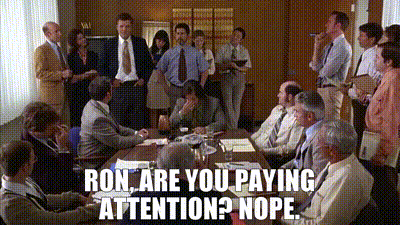
Distractions are something you should cover in your team ground rules for meetings. For regular meetings with known team members, you can ask people to commit to the ground rules, such as closing down all other tabs, moving mobiles away from the desk, and keeping your hands in full view.
If the meeting is with people outside your team, it will be more awkward to enforce them.
In that case, your best way to help other avoid distractions are to run an efficient virtual meeting:
- Send the agenda and prework ahead of time
- Only invite people who need to be there
- Start on time
- Plan the visual experience
- Call on people individually
- End early
If you notice a certain point is running long, make a quick decision if you need to revisit it later, or push the rest of the meeting to another time.
Virtual meetings can still be engaging
If your team members are complaining about long meetings and you are wondering how to make virtual meetings more interactive, you don’t need to run straight to gimmicks. A well-planned and well-run meeting can be very engaging and leave people feeling energized.
But digital work can start to wear on all of your team. One of the best ways to engage remote meeting participants is to cancel that late afternoon meeting. Everyone will thank you for it.
)
)
)







