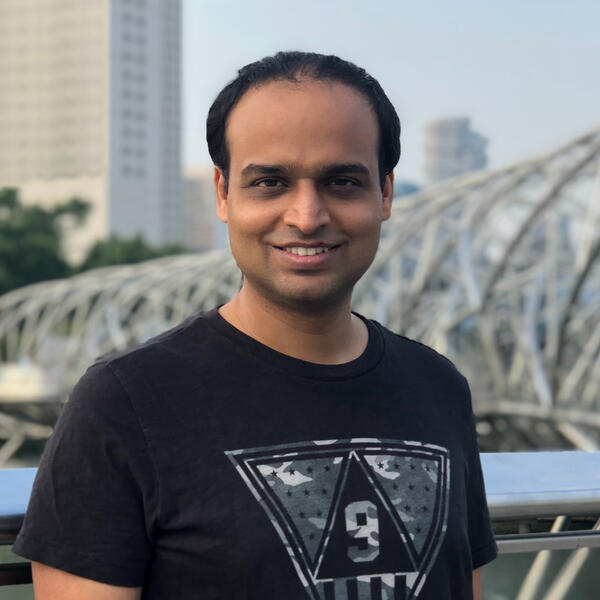Digital tools have changed workplaces forever, but we aren’t always aware of how. Leaders should be in control of what changes are taking place and how they affect the humans on the team.
Paul Datta is the Head of Digital Workspace for APAC at Tata Consultancy Solutions, and has a lot of experience to bring into this discussion.
Three pillars of digital changes
Paul says there are three pillars that digital leaders should be thinking about: culture, technology, and the physical aspects of the workplace. All three together make up the employee experience. Most organizations have focused on the technology, but haven’t really thought about how people use the tools, adoption, and their impact on the culture.
Discussions around technology shouldn’t be limited to features and budget, but on their direct effect on how employees work.
Adoption is often a big challenge for tech leaders. They assume that if they give team members new tools with the right features, work will get better. We must adopt a new approach that is human-centric instead of technology-centric and build tools that people will use.
Digital workplace hubs
Paul has been talking about the idea of “hubs” for a while within digital workplaces. A hub is like the starting point for your day. It’s a customizable place where you can set up the most important information you need.
But more than a stagnant front page, it needs to understand what you want to do, and then give you a starting point in a meaningful way.
This is where intelligence comes in. Just offering a fully customizable blank template won’t likely help many people. Similarly, a hub that never changes quickly becomes irrelevant. Technology should be flexible, but also adaptive enough to work with humans instead of forcing a certain way of working on them.
Notifications and search are other key elements that can make or break a digital workplace.
Workplace analytics
Paul works a lot with Microsoft Teams, which has experimented with different kinds of analytics, showing personalized, and then anonymous data about how people are working.
Paul says that this data is extremely useful, but not so much to judge someone’s productivity or value based on their collaboration metrics. Rather, he thinks we should be using the data to track wellbeing, such as how many hours someone is on these tools and what times of day they use them.
Links
Welcome back to The Digital Workplace podcast. Today our guest is Paul Datta. He’s the head of Digital Workspace for APAC at TCS. Hey, Paul. How are you doing today?
Doing all right. How are you doing?
Very good. You’re an old guest of the show, I guess. But this is the first time having you on a podcast, but you were part of our digital workplace way back in October. So, it’s great to have you back on here. But even though I think I know you we’re still going to do a capture test to prove that you’re a real human. So, your question is, when you get a day off or you get a holiday, do you plan that out meticulously or do you just let it flow and see whatever happens?
It’s 50/50 depending on how long this holiday is, the period. So, I guess, plan short ones, and let it flow if it’s longer than a week.
Interesting. So, the shorter it is the more you want to get out of it, I guess, right?
Not necessarily. It depends on my time.
Yeah, I hear that. I tend to want to over-plan. If I’m out on a family vacation, it’s always me wanting to make sure we hit all the big things, and others in my family are more just like, ‘Oh, we’ll see what happens.’
You’re a planner.
I tend to be at least an arranger. I like to have a loose schedule. That’s there.
Makes sense.
Cool. Well, let’s jump into it. So, you have a cool title, Head of Digital Workspace. So, tell us what that means and what you do for TCS in that role?
Alright. So, I’m part of a group called Digital Workplace which sits with the TCS-Microsoft Business Unit. And what I do is, I work with customers, and I help them build out their future of work. I focus on, say, social collaboration in the workplace, design, knowledge ecosystems, innovation, and creativity. And all of these are things that we build on top of the Microsoft M365 platform. So, I take Microsoft’s future of work, combine it with TCS IP and knowledge, and present that to customers.
Great. And I think looking at the Microsoft world, it is important here, because that’s where a lot of people are. And we’ve had a lot of people on the show who had started to use Teams just before the pandemic hit, and were suddenly inundated with, ‘Okay, how do I really get the most out of this?’ So, I like that we can focus on this topic. Let’s just start with this question. What’s wrong with the current approach that leadership takes with technology in a digital workplace? There’s a lot of things. We’ve had digital tools at our disposal for more than 30-40 years. But it seems like we still haven’t quite hit that maturity level with knowing how to approach it. So, what’s your take on the current approach? And what’s missing from it?
Alright. So, let’s first think about, what does it mean to be future ready, alright. So, there’s one interesting point of view that I read online, which is, you are future ready where you have employees, and you equip them with capabilities that let them be vision driven, empowered and accountable. So, you take the workplace. You make it configurable using new technologies, and you empower your employees so that they can be the best versions of themselves that they can be, alright. Now, what’s happened is that the pandemic forced a lot of change. And this ended up with a lot of new tools coming into the workplace. The workplace itself became distributed, knowledge was distributed, and businesses focused on business resiliency and efficiency.
But now that they’ve done a lot of that, where we are now, is that organizations need to focus on three pillars – culture, technology, and the physical aspects of the workplace. And these three, in my belief, make for what employee experiences. And I think they’ve done a lot of work on focusing on technology, but they’ve not really thought about culture, or how employees use these tools, adoption, where they’re using these tools, which is a challenge that I think we’re going to face now going forward.
Yeah. Well explain that. What do you mean where they use the tools?
So, for instance, when you start to build out a fabric, what does a digital workplace mean for the enterprise? You look at enablement or support or purpose, and then you start to bring these tools in that focus on various elements of the workplace that you want to digitize. But you’re not thinking about who my workers are? What sort of personas am I going to target with these tools? Are they in a position to use them? So, for instance, we say, let’s all jump on Microsoft Teams. Just create it as chat or as video. But then we don’t think about how many of my employees actually have laptops with a video camera enabled, or laptops where I can say plug in a really high-quality microphone. So, there are a lot of gaps there that will start to emerge. While we spend a lot of time unifying all these apps and devices and tools to, say, accomplish certain business goals, we really start to also create gaps that exist in the employee experience side of things.
You mentioned adoption of tools as a big point and something that we’re always trying to figure out how to do better. And I think that’s usually the presenting problem that a lot of people probably even come to you for, just saying, ‘Hey, I have all these great tools, but people aren’t using them.’ But for me, adoption is like, ‘Okay, that’s way down the line.’ So, what do you feel is the issue behind adoption? Or even maybe the issue behind the issue? What’s at the root of if adoption is not taking place?
Gosh, that’s deep. Alright. So, in my opinion, I believe that adoption is not automatic. Alright. And the other point that we must understand is that digital workplace or if you look at it from a tools’ perspective or infrastructure perspective, a lot of it now is largely optional. That means that I know if I try to change the way people work and make them more efficient and give them nicer ways to do things, but it doesn’t necessarily mean that they’re going to adopt to these new ways of working right away.
And the reason why they will do that is mostly because we’ve not spent time providing value to this change. You know, what does it mean to them? So, if you look at, say, technology adoption lifecycle, and you’ve got innovators on one side, and you’ve got, say, late bloomers and laggards on the other side, a lot of employees are essentially either in the middle or towards the laggard side of things. You won’t really find a lot of innovators or early adopters. There are quite a few, but not majority.
So, when we’re trying to give these new tools, do you focus on the innovators or do you focus on the people who are in that middle stage or just find out the most least common resistance tool you can find? What’s a better way to approach that?
So, if you think in terms of, if you do systems thinking or think in terms of platforms, you’ll realize that platforms come and go, but the digital workplace is always going to be there for the enterprise, right? So, in some cases, you have to accept that 100% adoption is just not possible. Alright. But what you should focus on are essential workers. So, these could be a line of business workers. It could be VIP users. So, key executives and leaders. And you have to know who they are and what they do that actually matters to business. And then you start to focus on what they do. You take a look at what barriers to productivity they experience, and you try and drive adoption within these groups. So, even though your overall end to end adoption may be low, 20%, 40%, but you can say with confidence that the leadership tier are 95% users of Teams, or they’ve all learned how to optimize meetings using analytics or something interesting from behavior change or intervention point.
One thing. As we transition from, and specifically just from physical locations into more distributed work, digital tools tend to silo people, which is something I’ve seen in companies I’ve talked to, and ones I’ve worked in, is that, when you make this transition, you may have been going into an office where you saw hundreds of people all in the same place. And so, there is this common sense of, ‘Wow, I’m part of this big team.’ If you need access to somebody, you can just go find them. They’re there. But when you’re in a digital space, you have your team of maybe, let’s say 10 people or less, that’s really dedicated to one project that you’re working on. But many times, that’s the whole day. Like you only experience that. So, even if you’re working for a huge corporation, like TCS or something like that, you may only have interaction with just a few people during the day for that. So, is that okay? Is that something we need to break down? What’s your view on that?
So, the New York Times has an interesting term for this. It’s called ‘languishing’. And they explain it really well. But what that essentially means that you’re not burnt out. You’re not depressed. You feel stagnant. You feel a little empty because all you’re doing is that one or two things. So, the way I like to think about, in terms of, say, groups of people working with the tools we use. So, this is more on employee engagement. You’ve got to make sure that what they do stays fresh. That could be really hard because some roles are just mundane in nature. But it’s also a challenge for HR to think of new ways to engage a distributed workforce using digital tools. So, this could be something as simple as having coffee time video calls where you don’t talk about work, you just discuss life, to try to create an ecosystem of tools such that the always-on tools don’t cause fatigue, don’t cause digital fatigue.
And this kind of interactions where people are trying to come in for coffee, we’ve seen those things, and I feel like some of those things are helpful for individual teams. But again, it’s that kind of cross functional team, or even people that are adjacent to you. We’re trying to build this idea for digital innovation. A lot of times those ideas come because you’re exposed to teams that you wouldn’t have been exposed to just because maybe your offices were next to each other in the physical location. But in a digital world, it’s hard to bridge that gap. Have you seen any organizations that have done this part of it really well?
So, organizations that adopted, I would say, digital ideation tools early on, had employees that were equipped with or rather they’d experience this a few times and when the pandemic happened, when remote work became the norm, they were okay with collaborating in groups online, using enterprise social network, being part of communities. But I don’t know if I have a good answer for you because let’s say in manufacturing, where there’s a lot of frontline workers, ways of engaging with them may be difficult. And in some cases, we see innovation happens at the edge, at the fringe of the organization, but we’ve not really tapped into it. I don’t think this has changed much. If, for instance, an organization has not seen a trend where there is innovation coming from fringes before, I don’t think they’re going to see it now unless they really plan for it, plan a way to engage with the intelligence that they have in their organization.
Yeah, that makes sense. Paul, one thing that we’ve talked about personally is the idea of digital workplace hubs. And I want you to explain that concept a little bit more in the context of this conversation. What do you feel is a good definition for a hub? And what should people know about it?
So, just think about this. You should think of a hub as a good starting point to your day. Now everyone starts their day differently. They’re all going to have different ways of working. And based on your role, you’re going to be doing different things when you start. But think of a digital workplace. How there’s something that understands what you want to do, and then presents that starting point to you in a meaningful way. Won’t that make sense?
Yeah. So, give me an example. I start my day. I tend to use a task management system. In my best I try to do the night before. I know what I need to work on. So, I have that already prioritized and it comes through. Before I check my messages, I’m in there and looking at what I want to do. How would this hub help someone like me to make sure I get started on in the best way?
So, for someone like you, a hub could be something as simple as an application that is your default start homepage on your browser that shows you the right kinds of information from each of these siloed systems, after having studied how you use them.
Have you implemented any of these? And do you use any yourself?
So, well, there are fancy names for this. People call this ‘single pane of glass’ or some people call it the ‘front door to enterprise’. We’ve built some of these, but I’m going to argue that they are only useful if you’ve really done a good user research and you’ve targeted the right audience, because they’re very fragile in nature. Poor user experience or bad design is just going to kill that entire project. Some systems that you’d want to integrate with don’t really have API’s. It also becomes a single point of failure, you know, because if it breaks, then it’s a complete failure altogether.
Yeah. And my experience is like what you said before too, and it comes to adoption. If you come to me to start off and say, ‘Okay, what do you want on your hub?’ I’ll say, ‘I have no idea. I don’t know.’ I have to sit with my projects for a while. I have to sit with my work for a while. And then once I reach a certain level of maturity with the tools I already use, then I’ll say, ‘Yeah, I actually want to pull in this data. That’s really important for me to see.’ But I might say, ‘Actually, I only want to see that once a week. If I see it more than that, then I’ll get distracted. And I’ll get overwhelmed with that.’ So, I want to be able to time those things out too and use it. I think when it comes to digital tools, it’s all about getting the right information out, right when I sense that need to see it, and not too early and not too late. That’s tough to do.
You said a lot of interesting things. And you know, if I was designing this for you and I made it completely configurable, the chances that you actually went and configured it are pretty close to zero, if you’re efficient, and using the tools that you do, right. But I’m not sure. You’re probably not a very good candidate for a hub, because see, if I make it flexible for you, you’re going to figure out a way of doing things efficiently irrespective of the hub being there or not, right? But one thing we’ll get you for sure, which is I think, targeted notifications. I think aggregating or targeting notifications in the right way, is something you’ll find very useful. The other thing you might find really useful is really good search. And I think these two will win you over. And you might go to this hub just for these two reasons.
I was going to say search is huge. Because you want to find what you need to know, but to be able to search across different systems and not go, ‘Where did I store that?’ And then having those things. It’s like, you either need a very, very structured, rule-based, everyone follows the same thing that’s there, or you need a super powerful search tool. You got to have one or the other to be able to get the work done. So, I like that you brought that up.
You can also sort of design search. It doesn’t have to be a super search. And if you onboard people the right way, they’ll know exactly how to use it. So, you could scope it out to see, ‘This is great for looking for people looking for all the documents you’ve stored in these five systems, and all the learning content you have in these two systems’, and they’ll understand.
Yeah. Paul, we got a lot of Microsoft Teams users out there. What do you feel is an underutilized feature or tool inside Microsoft Teams people should be paying more attention to?
Wow, I think there are quite a few actually. So, for me, right now, I think the fact that you can create folders within a team and then you can link those files from those folders into chat conversations without reuploading them. I think this is a feature that people need to use more.
Nice.
So, when you create a message, you can browse, attach from within Teams the channel, or you can go to that file and click on it, it’ll create a nice attachment insert. And that way you reduce duplication.
Yeah. But that’s breaking old habits. Because now you’re talking about what we’re used to, it’s just like doing the email system thing where we take an email, and you only just attach the new document there. And so, that’s the habit-forming thing that’s been there for, again, 30 years or more they’re trying to get used to. So, yeah, that’s a great thing. Let’s get into workplace analytics a little bit. I know that’s something that you’ve talked about. And then Teams also has some analytics features in here to talk about. Is this workplace tool really efficient? Is it doing what it needs to do? Where do you see things going from that angle?
So, this is an interesting topic because if you look at what Microsoft’s standard workplace analytics is, it’s actually corrected itself in terms of how they presented it initially. So, they’re only focusing on data that they gather from the platform that they can. So, they’re only looking at a few things, right. They’re not going to tell you if someone’s productive or not. So, they’re not looking at measuring how you are as an employee, but they’re measuring things like our work patterns, our productivity, business performance to some extent, or well-being. And all of this comes from anonymized data that they gather when people use M365. So, people use Teams, people use Outlook, things of that sort. So, if an organization says I want to use workplace analytics to tell me who my high performers are, that’s not what it’s meant for. But if they want to say I want to foster innovation and I want to know how many groups effectively collaborate with each other, that’s something that the tool can answer.
Yeah. Do you feel like there’s a number out there? Like, ‘Oh, I’ve talked to other guests about this.’ Can you measure good collaboration? Because on one hand, if people aren’t talking at all, that’s a bad thing. But if they’re in a chat feature all day long, that’s also a bad thing. Because they’re probably not being as efficient with their time. They’re not as well aligned so they need to clarify things more often. So, how does Microsoft Teams approach that? In terms of saying, ‘Yeah, this is efficient communication and collaboration.’
I can’t speak for Microsoft, but I’ll tell you how we approach it as an organization, and I would say it’s very KPI driven, or I would say there’s no straight answer to this. You can’t claim that one group isn’t collaborating versus another. You can’t really compare. But you can say that the levels of collaboration have dropped. So, you can look at historical data and say that 14% of employees now are working after 9 pm which means that could be a red flag when you’re measuring well-being. Or you could take that and look at your business objective and then say that, okay, maybe they’re collaborating or something of that sort.
One of the things that I don’t like historically that Microsoft’s done is sometimes they give out some number, or analytics number that no one cared about before. And all of a sudden, it’s in the analytics dashboard. And now we’re all about optimizing that and caring about it. How is it approaching workplace analytics now? What are the key metrics that you feel are worth tracking and which ones should probably be ignored, unless it really is something that you care about?
I think for me, I was really interested in the focus on well-being. So, rather than focusing on boosting employee engagement, or improving agility, and some of these things that are not necessarily, I would say, focused on the employee per se, looking at well-being. So, for instance, how many employees are working after office hours, right? Or how many of them are working on weekends? And then changing some of these behaviors, improving how managers manage teams, I think this is something that I’m really interested in. And if the tool can tell me all of this based on calendar information or Team’s chat data, it’s pretty useful.
Yeah. I find that fascinating. I agree. I don’t think you can judge someone’s productivity in terms of their contribution to the objectives of the team just by looking at a tool like Microsoft Teams. But turning that and saying, you probably could get a pretty good read on their well-being, like you said, what hours a day are they working? The duration of hours. We’ve talked about length of meetings too. If people are in meetings for four or five hours a day, you can get a sense of how quickly they might burnout. So, I like seeing it from a well-being aspect. I think that’s great. But still, I think I agree with you that productivity is going to be difficult to get just from these collaboration tools.
Absolutely.
Excellent. Paul, this has been fascinating. I love the world that you’re in and figuring out things, I feel like you have a tap on things that are out there. Is there anything you’d like to leave us with in this discussion? Do you feel like people should be thinking about more as they build their own digital workplace?
Yeah. So, just one thing I’d like to say before we close is that focus on the needs of an employee. And if you’re thinking tools, just look at tools as always open tools, or tools that are regular use, or are in frequent use, and try and come up with training content that’s specific to optimizing the usage of these tools for them to do their jobs better. I think that is going to really help them.
Excellent. Sounds great. Paul, thanks for being on the show. If people want to learn more about you and your work, where should they go to get in touch with you?
Get in touch with me on LinkedIn or go to pauldatta.com.
Excellent. We’ll put that link in the show notes. Paul, thanks for being on the show. We look forward to learning more from you in the future.
Appreciate it. Thank you so much, Neil.
As the head of the Digital Workplace unit for ASEAN and Japan, Paul helps customers realize the future of work and focus on Digital re-imagination, Social Collaboration, Persuasive Design, Knowledge Ecosystems, Innovation and Creativity. I work for the TCS Microsoft Business Unit.
In a past life, he worked as a Research Scholar in the Yale Institute of Network Science with the The Human Nature Lab to study cooperation, coordination and collusion in the workplace.
His Specialities are – Future of work, Employee Experience, Collaboration and Knowledge, AI And Automation, Gamification and Behaviour Science, Lead Electric Guitar.